If you only take one thing away from this guide, let it be this: SaaS Technical SEO isn’t optional. Done wrong, it can quietly sabotage your entire SEO and content strategy before it even gets started.
Not hyperbole.
Technical SEO isn’t sexy, trust me when I say that I get how you feel. It’s about as thrilling as watching paint dry. And yet, it’s the foundation holding your whole strategy together.
Yes, modern CMS tools like WordPress or platforms like Ahrefs and Screaming Frog automate some of the heavy lifting.
But here’s the kicker: I’ve seen countless clients shell out $500 on a blog post only to discover it wasn’t even indexed by Google. That means no rankings, no clicks, and definitely no paying customers.
Or let’s talk mobile load speed.
Everyone loves to flaunt their “gorgeous” website, but when I pull up the data and show them how their slow site is killing their rankings and conversion rates, they give me that deer-in-headlights look.
If you’re currently thinking to yourself that Technical SEO won’t directly sell your SaaS or scale you to $10MM ARR, you’re spot on. This isn’t the article for you.
But if you want to use SEO as a growth engine and make every piece of content work for you, your technical foundation has to be rock solid.
If you’ve been neglecting the basics—indexing, load speeds, mobile-friendliness—you’re not just leaving money on the table. You’re locking yourself out of the game entirely.
For those of you who are unitiated, here’s the high level and actionable tactics of everything you need to know.
The Simplest Definition of Technical SEO
Technical SEO improves website performance and user experience by optimizing code and content. These practices enable search engines to find, crawl, and index your pages, increasing their chances of ranking higher.
Remember, the main goal of SEO is to help you be found more often in Google search, improve your rankings for high value keywords, and source more qualified demos, sign ups, or opportunities for your sales team.
In short, the technical SEO aspect of things is about code structure, site performance, and overall page experience.
- Crawling: Every search engine has bots it deploys to crawl your webpages. How and what is crawled on your site can be managed by using a robots.txt file.
- Rendering: This is what happens when the code used on your pages is rendered by a browser and delivered to the user in a format that is easy to view and understand. Every webpage you visit has been rendered to look and function the way it does because of its code.
- Indexing: After a page has been crawled and rendered, it is indexed and the information it contains is stored for future use. Managing what is indexed is usually a higher priority than managing what is crawled, as it contributes more to how your pages perform in search results.
- Site architecture: Structure your site logically to improve navigation for users and search engines. Avoid burying important content by limiting clicks to access it. A clean architecture increases visibility and may earn sitelinks on Google, enhancing page real estate.
On the search engines’ front, technical SEO ensures better crawlability and indexation, resulting in better rankings. For users, optimizing the technical aspects of your site leads to better user experience (UX), resulting in higher CTRs, dwell times, and conversions.
Optimizing your website’s technical aspects is essential to ranking, driving traffic, and growing your SaaS business.
SaaS Technical SEO Is Different
Technical SEO is just one part of SEO for SaaS companies. Think of SEO as the full pie and technical SEO as one slice — albeit a very important slice. SEO has four pillars: on-page SEO, off-page SEO, technical SEO, and content.
On-page SEO refers to optimizing webpages and content for search engines and visitors, including title tags, meta descriptions, and URLs. Rather than making optimizations to a website directly, off-page SEO refers to external tactics aimed at increasing search rankings, including backlinking, guest posting, and social media.
Content is the heart of SEO and refers to the pages, blog posts, guides, videos, etc. that are created to align with potential buyers’ search intent and target a company’s relevant keywords.
When it comes to SEO, it can be tempting to take generic SEO best practices and apply them to your SaaS site. Doing this will cripple your efforts and result in a wasted budget. This is because SaaS technical SEO is different from, say, B2C SEO. Here are a few unique issues SaaS companies face when competing in SEO:
Lack of Internal Resources for Early-stage Companies
Unearthing technical SEO issues is tough and requires technical expertise. This can be costly, and not all early-stage startups can afford the resources required for this.
Pressure from Investors/Leadership to Move Quickly
Success in SaaS depends on the speed at which you move. This involves everything from product development to launch. It also involves the speed at which you execute your SEO.
Unfortunately, SEO can’t be rushed. The best you can do is optimize every element, from on-page SEO to off-page SEO to your technical SEO and then give your strategy time to start producing results.
Because of this, investors and the company’s leadership can put pressure on SEOs for faster results.
Competitors Prioritize Rapid Growth
SaaS is an extremely competitive industry. That’s why you’ll discover that your competitors prioritize rapid growth, as should you. By going all out on implementing SaaS SEO best practices, you’ll be in a better position to get faster wins.
5 Free & Simple Technical SEO Tools To Make Your Life Easier
Because of the technical nature of technical SEO, it’s impossible to do it manually. Instead, you need some SaaS SEO tools to help you go under the hood of your site and see what to improve. Let’s briefly look at some of the simple technical SEO tools you should add to your SEO toolbox to make your life easier.
Semrush
Semrush is an all-encompassing SEO platform that companies use for keyword research, rank tracking, link building, and content optimization as well as technical SEO audits that look at crawlability, page load speed, and internal linking issues.
Ahrefs
Similar to Semrush, Ahrefs is an on-page, off-page, and technical SEO tool all in one. Its technical SEO audit features scans your site for issues related to performance, HTML tags, social tags, content quality, incoming links, outgoing links, and external pages. You’ll also get recommendations on how to fix any issues.
Google Search Console
Google Search Console (GSC) is a powerful SaaS technical SEO tool every SEO or marketer should have in their arsenal. It offers various useful performance reports to help you fine-tune your website, ensuring it’s at its optimum.
Key Features
- Sitemap submission
- Penalty reviews
- Backlink analysis
- Troubleshooting errors
- Page position tracking
The best part of GSC is that it’s 100% free.
Screaming Frog
Screaming Frog is another powerful tool designed to make technical SEO way easier. It’s an SEO crawler you can use run deep crawls of your SaaS website, making it easy for you to run technical SEO audits of your site.
Key Features
- Broken link checker
- Log analysis
- Sitemap generator
- Review robots and directives
Screaming Frog also integrates with Google Analytics, Google Search Console and Page Speed APIs.
Google Page Speed Insights
A crucial element of SaaS technical SEO is page speed. Page Speed Insights (PSI) is another powerful tool from Google designed to help you monitor your site’s speed and offer recommendations on improving poor page speed.
Key Features
- Mobile and desktop analysis
- Lab and field data testing
- Core Web Vitals assessment
With Page Experience now a huge ranking factor, Page Speed Insights is an excellent SaaS technical SEO tool to help ensure both users and search engines are happy with your site.
The Rich Results Testing Tool enables you to see if rich results can be generated for your page. Rich results are non-text elements like images, ratings, and prices that enhance a search result and make it stand out to searchers.
Technical SEO Fundamentals Checklist
Now that you know what technical SEO is and why it’s important, let’s dive into the basics of every technical SEO checklist. The checklist will highlight some of the most crucial elements you must get right for your overall SEO strategy to be successful.
Robots.txt
One of the first elements to consider as you go through your technical SEO checklist is your robots.txt file. This file contains instructions on how search engines should crawl your site and which pages they should index.
Yes, not every page on your website needs to be crawled and indexed. Examples include:
- Admin pages
- Cart and checkout pages
- Login pages
Optimizing your robots.txt file ensures that search engines crawl and index the important pages on your website.
If your site is large, optimizing your robots.txt file also helps maximize your crawl budget. FYI, search engines allocate certain resources to crawl and index your site. If they exhaust the budget allocated to your site, the remaining pages won’t be crawled and indexed, no matter how important they are. This is why you want to ensure that your robots.txt file is optimized.
Here’s an example of our simple robots.txt file which you can find by adding /robots.txt to the end of our url.

Are All Your Pages Indexed?
In SEO, indexing is the process by which search engines add your website to their index or database. This is important because only indexed pages can be displayed on search engine results pages (SERPs).
That’s why you must ensure that all your pages are indexed.
A few ways to check if your pages are indexed include:
Run a Site Search
To run a site search, simply head to a browser and search for site:yourwebsite.com. Doing so will show you the number of pages in the browser’s index.
If you want to check that particular pages are indexed, follow the same process, only this time using that page’s URL — site:yourwebsite.com/web-page-slug.
If the page is indexed, it will show up in search results. If not, it won’t show up.
Check Google Search Console
The best and most efficient way of checking if your pages are indexed is by using Google Search Console (GSC). The first way is to check the “Coverage” report. This report shows the index status of all the pages on your site. Ideally, you will want most of if not all of your pages to be marked as “Valid”.
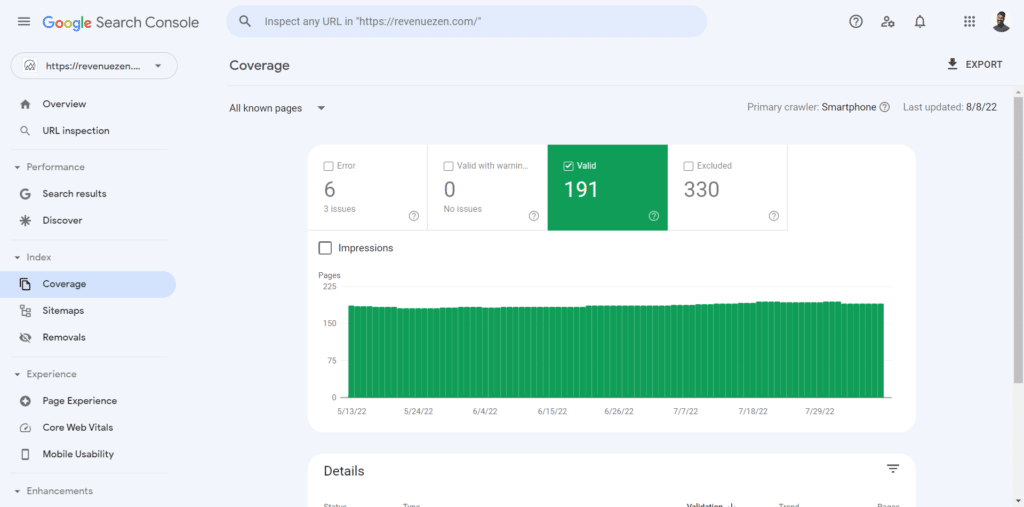
Secondly, you can also use GSC to check the indexing status of individual URLs using the URL Inspection Tool. Simply paste (or type) your URL in the search bar and run a search for the URL. If it’s not indexed, you’ll get a message that says, “URL is not on Google.”
Create & Optimize Sitemaps
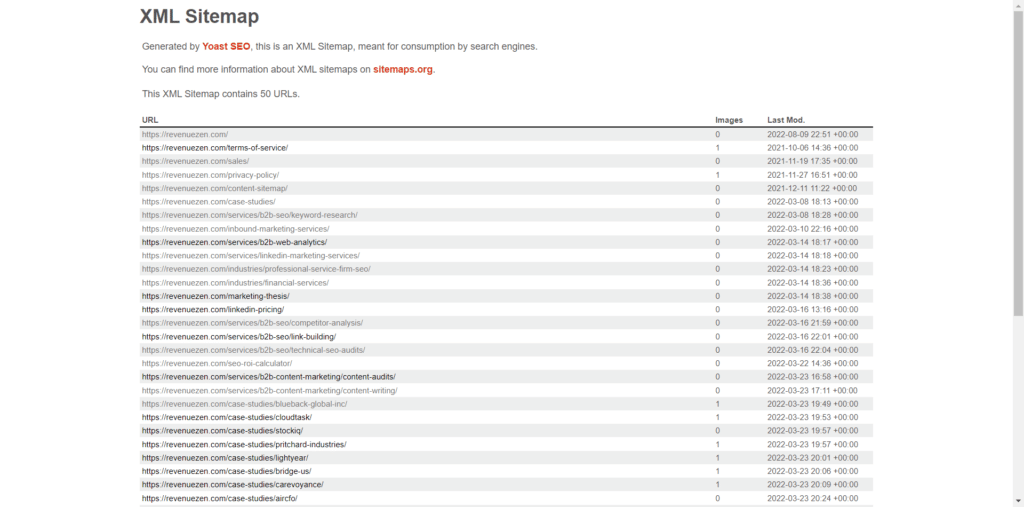
Sitemaps are another crucial element for effective technical SEO. In simple terms, a sitemap is a blueprint of your website. Sitemaps help search engines discover, crawl, and index your content. The result is faster and more efficient indexation of your web pages.
Besides more efficient crawling, sitemaps also provide search engines with valuable information such as:
- The relationship between pages on your website.
- Any updates to pages on your site (and the frequency).
- When they were last updated.
This is vital information as it leads to better indexation. As a result, your content will show up for relevant searches.
Creating a sitemap is easy with SEO plugins like AIOSEO, Yoast, and other B2B SEO tools with sitemap functionality. With these tools, you don’t even need any coding or technical knowledge to do so.
The way your website is structured is every bit as important as the information that’s on it. Look at your site’s architecture and, if needed, restructure it to ensure better organic search results. What you’re looking for is a clear and easy to navigate structure, with related pages nested together.
Crawl errors lead to less of the content you want out in the world being indexed. And that means it can’t be found. Implement sitemaps to ensure your important pages are always crawled, indexed, and ranked appropriately to boost your SaaS SEO performance.
One way to optimize your sitemaps includes ensuring they are dynamically generated. This ensures your latest content is included and shows up at the top. You should also consider dividing your sitemaps according to the type of pages you have on your site.
Check for 400/500 Errors
As you conduct your technical SEO audit, one of the most important assessments is determining your website’s hypertext transfer protocol status codes (or HTTP Status Codes).
Two of the most impactful to watch out for are 400 and 500 errors.
What do these status codes mean?
- 400 errors signify an error on your site that leads to your content not loading.
- 500 errors are server-side errors that lead to your content failing to load.
You can use tools like Screaming Frog to run audits and reports on these errors. The tool will show you the cause of the error and give recommendations on how to eliminate them.
Watch Your Core Web Vitals
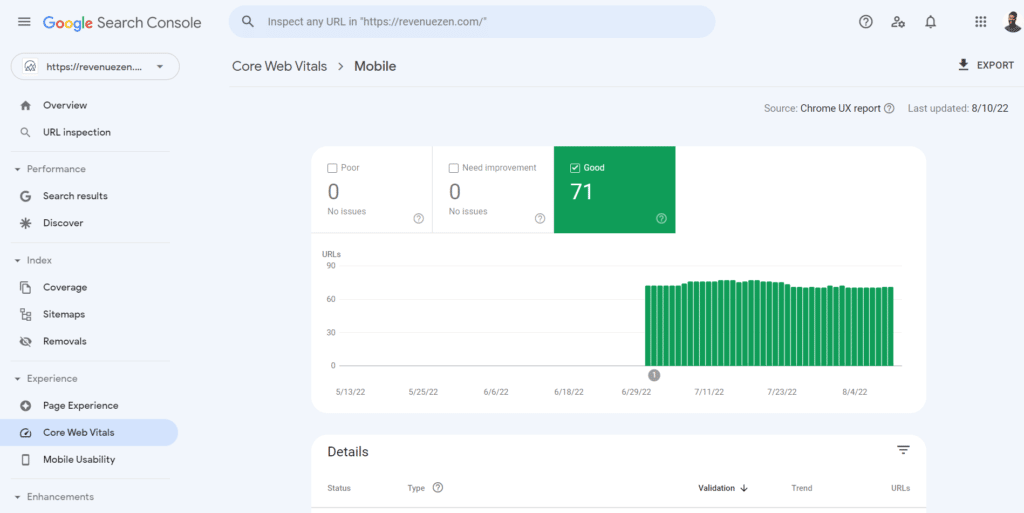
Core web vitals are Google’s three metrics for measuring user experience when a page loads. They significantly impact your technical SEO and should thus be prioritized in your technical SEO checklist.
The three main factors that make up core web vitals are:
- Largest Contentful Paint (LCP): This measures a page’s load speed, and Google recommends that it be within 2.5 seconds of when a page starts loading.
- First Input Delay (FID): FID measures how interactive your page is. It measures how quickly users start interacting with your web page. Your FID should be 100 milliseconds or less to provide a positive UX.
- Cumulative Layout Shift (CLS): CLS measures a page’s visual stability as it loads. Elements moving around a lot result in a high CLS. A good CLS is 0.1 or lower.
How do you measure your core web vitals?
It’s easier than you think. You can find all your core web vital metrics in GSC under the “Experience” section.
Use Breadcrumbs for Easier Navigation
Breadcrumbs are another essential element to have in your technical SEO checklist.
And no, this has nothing to do with cooking. But it has everything to do with SEO.
Breadcrumbs are a secondary navigation that shows users where they are on your site in relation to where they’ve been. You can find these directly under the navigation bar or at the top of a web page.
Why is breadcrumb navigation a critical element of SEO?
I’ll give you three reasons:
- Improves your site’s UX, resulting in users staying on your site longer
- Makes it easier for search engines to crawl your site
- Boosts your SEO
It has also been noticed that breadcrumbs appear on search engine results pages (SERPs).
This can help increase your clickthrough rate (CTR) as the breadcrumbs give users more context about your page.
Implementing breadcrumbs is easy if you’re a WordPress user, as there are many themes and plugins that offer the functionality.
Watch Your URL Structure
Another critical element to include on your technical SEO checklist is your URL structure. An optimized URL structure helps users and search engines know what your page is about.
To help boost your technical SEO, your website’s URL structure should be simple. Doing so makes them user-friendly and SEO-friendly.
What does an optimized URL structure look like?
Here’s an example of one of our sub services pages:
URLs that result in good technical SEO must be constructed:
- Logically
- Easy to read
- Intelligible to readers
- Using your focus keyword
Most content management systems (CMS) assign default URLs to pages you create. Avoid using these as they’re usually incorrigible and contain meaningless ID numbers.
Instead, edit the URL slug of all your pages to optimize them for users and search engines.
As you work on your URL structure, you should also be careful to place content under the right categories. This will help give search engines better context about each page, thereby helping with indexation.
One effective tactic to move this forward is the hub and spoke methodology:
- Use the hub/spoke internal linking structure to define page hierarchy.
- Create category-based URL structures to optimize the passing of link equity. It also makes it easier for users to navigate your site.
The best site structure for SEO is a flat structure. This is a structure that makes every page only a few clicks away from your main navigation items (like the home page).
Get Rid of Orphaned Pages
Orphaned pages are pages on your site that don’t have links to or from other pages on your site.
The major problems with orphaned pages are:
- They make it difficult for search bots to crawl your entire site
- Because they stand alone, users can’t find them
- They don’t rank well in search
You can easily find orphan pages using tools like Google Analytics, Semrush, and AIOSEO’s Link Assistant feature. The beauty of AIOSEO is that not only does it find orphan pages, but it helps you build links to them automatically.
How do you fix orphaned pages?
If the orphan pages contain valuable content, then the solution is to add internal links to them. However, implement redirects if they are deleted pages that Google still crawls because other websites point to them.
Eliminate Duplicate Title Tags, Meta Descriptions
Title tags and meta descriptions are essential elements of SEO as they help users and search engines discover your content and understand what each page is about.
When you have duplicate title tags and meta descriptions on your site, it causes colossal SEO problems. One of the most common ones is cannibalization. This is when two pages on the same site compete for the same spot on the SERPs. Cannibalization results in diluted rankings and poor performance as it results in split traffic, backlinks, and more.
It’s easy to fall into the cannibalization trap if you have many pages targeting similar keywords and search intent.
How can you solve the duplicate title tag or meta description problem?
One of the best solutions is to conduct a content audit. The audit will help you discover pages that are similar or outright duplicate content. Once you’ve identified these pages, you can:
- Consolidate some pages into one and redirect the URLs to the new page.
- Delete pages that aren’t performing well or have outlived their purpose.
Once you’ve cleaned up your site, you can then edit any remaining title tags or meta descriptions that are similar.
Implement Structured Data
Structured data is a semantic language used by search engines to better understand the content and context of a page. Using structured data is essential to SEO as it can lead to rich snippets on SERPs. These more detailed snippets help convince users to click on your listing.
Here’s an example of a “Sitelinks” rich result if you search for “RevenueZen”:
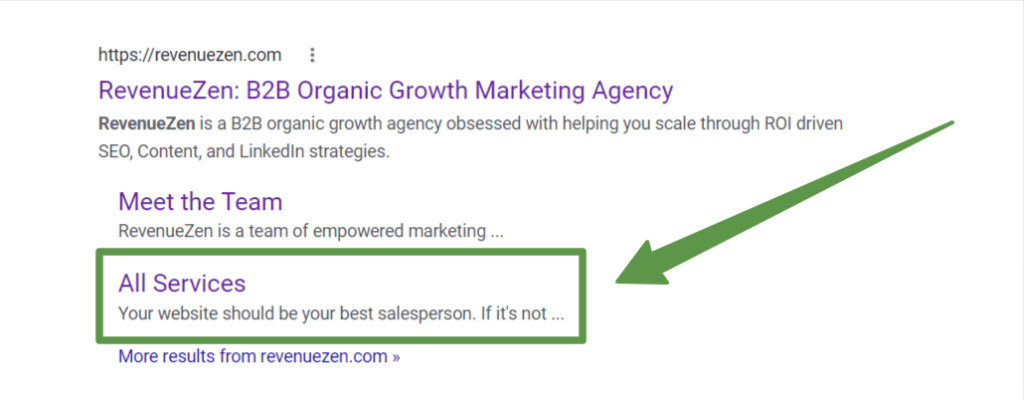
While structured data alone is not a ranking factor, it results in better indexing and visibility on SERPs.
To implement structured data, you will have to use a schema markup (schema.org), a piece of code that helps search engines know what your content and website are about.
There are many different types of schema markup you can add to your website depending on the page and content. Typical examples include FAQ schema, article schema, and event schema.
Implementing structured data is easy and can be done using your SEO tool of choice.
Boost Security with SSL or TSL Certificates
Secured Sockets Layer (SSL) and Transport Layer Security (TSL) certificates are a security feature that must be added to every site, especially business sites. They can be likened to a padlock designed to ensure that the connection between a web server and browser is secure.
SSL and TSL certificates work by encrypting and scrambling data to prevent malicious agents from accessing it. When you add this layer of security, your URL will be preceded by “HTTPS” instead of “HTTP.” You’ll also have a lock icon in browsers.
One of the biggest advantages of using these types of security is that it helps you meet one of Google’s E.A.T standards — trustworthiness. Search engines promote secure websites over those without security certificates. Savvy users will also easily tell whether you have an SSL or TSL in place or not. If not, they won’t click on your content. If they do, the chances of them bouncing are higher.
Missing Title Tag
Title tags help search engines understand what your page is about. They also help drive user clicks. Check all your pages to ensure they have optimized title tags.
Missing Meta Description
Your meta description is a mini sales pitch to encourage users to click on your snippet in SERPs. It also helps search engines better understand what your content is about. Missing meta descriptions can result in poor indexing and CTRs.
Ensure Proper Use of Heading Tags
Make sure all pages have header tags (H1-H3 tags) and that they’re properly used.
Header tags are an excellent way to give search engines more context about your content. They also improve your content’s readability score, thereby improving page experience.
Proper use of header tags also helps with better indexation.
Domain Authority
Domain authority is a scoring system created by Moz that evaluates your site’s backlink portfolio. A high DA score signals that your site is trusted and reputable — and deserving of those links from high-quality external sites.
And while Google is tight-lipped about whether they use backlinks to determine ranking (and how), it seems to overall be one of the largest contributing factors.
Domain Rating
Similar to DA, domain rating is another scoring system used by Ahrefs. While the general purpose is largely the same, both systems use a different rubric to determine overall scores. And again, while there’s no hard evidence that Google is using backlinks to rank pages, the numbers clearly show that a higher DR typically means a higher first page rank.
Trust Flow
Trust Flow is yet another scoring system used to monitor backlinks, started by Majestic. Also called Topic Trust Flow, TF monitors the topics and industries from which your site is receiving backlinks.
Your SEO agency may use only one of these scoring rubrics or a combination. While the goal (determining your brand’s trustworthiness and standing in your industry) is roughly the same, the methodologies used will vary. Your SEO experts will know which one best suits your brand’s needs and goals.
Eliminate Duplicate Content
Duplicate content refers to content that exists on multiple URLs. This makes it difficult for search engines to know which URL to rank higher for relevant search terms. As a result, all pages suffer since search performance is split among the pages. Alternatively, search engines may opt to rank a URL with unique content higher than your duplicate content.
If duplicate content exists on your site, you may want to implement 301 redirects to your original page. This will result in that page performing better in search..
Optimize for On-Page SEO Elements
Once you get the technical SEO issues addressed and resolved, it’s time to move on to on-page SEO. This involves literally everything — every piece of content, every CTA, every widget — that exists on every page.
On-page SEO improves user experience, ensures your website is easier to crawl and index, and can boost your conversion rate.
Advanced Technical SEO checklist
With the basics out of the way, let’s now look at some advanced items to include in your technical SEO checklist.
Watch Your Crawl Budget
A technical SEO guide can never be complete without discussing crawl budget. Crawl budget simply means the amount of resources a search engine allocates to crawling your website.
While it may not be an issue for smaller sites, if your website has a lot of pages, there’s a p[ossibility of running out of crawl budget. When this happens, some of the pages on your website won’t be crawled and indexed.
To check how Google and other search engines crawl your website, you’ll need to use crawlers like Screaming Frog, Botify, or even Google’s own Crawl Stats report. Here’s an example:
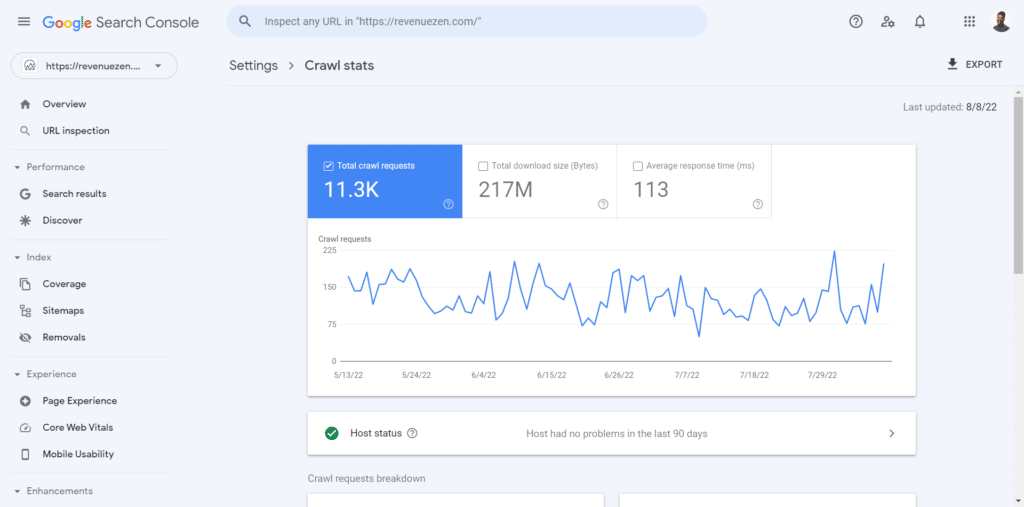
Use these to check your log files for the URLs search engines have crawled and compare that number to the total number of URLs on your site.
So, how do you ensure that your crawl budget is optimized?
The main key is to ensure that only essential pages are crawled. Here’s how to do that:
- Eliminate duplicate content
- No-index low-quality content and pages that don’t benefit your SEO strategy
- Optimize your sitemap and update it regularly
- Create and optimize a robots.txt file to guide search engines
- Avoid redirect chains and loops
- Fix HTTP status errors
- Take care of URL parameters
By taking care of the above, you’ll ensure that only important content is prioritized. As a result, you’ll wisely use the crawl budget allocated to you.
Careful With International SEO
If your business serves clients across the globe, you should have an international SEO strategy. However, you’ll have to be careful as international SEO can be pretty technical. If not done correctly, it could tank your rankings.
Two aspects of international SEO you need to be mindful of are:
- Site structure: Will you use country code top-level domains (ccTLDs), subdomains, or subdirectories?
- Href language (hreflang): Hreflang tags are HTML attributes that show the language your content is displayed in depending on the geolocation of the reader.
- Multilingual pages: Use plugins like WPML, Weglot, TranslatePress, and others to translate your content and, especially, your SEO metadata.
Ticking these three items off your technical SEO checklist will help you rank in different languages and locales. And getting them right will ensure your technical SEO is on point.
Avoid Redirect Chains
Because your B2B blog strategy will evolve, your website will too. In some cases, you may delete some pages with SEO value and add redirects to them. In other cases, you may update your content or even migrate your website, necessitating redirects.
These changes to your site can result in redirect chains.
Redirect chains occur when there is more than one redirect between the link users click on and the destination page. This can be harmful to your SEO as it results in:
- Slow load times
- Wasted crawl budget
- Lost link equity
This is why you must avoid redirect chains at all costs.
Finding redirect chains is super easy with a tool like Screaming Frog or Redirect-checker.org. Once you find them, simply redirect your initial URL to the destination page.
JavaScript Parsing/Indexation
JavaScript (JS)is one of the most popular programming languages today, and many websites are being built using the technology. One of the primary reasons is that it enhances a website’s interactivity.
Unfortunately, JavaScript is not search engine friendly as most search engines have problems crawling and indexing JS-based pages and content. While search bots can now crawl this type of content, it’s usually slow and in some cases, partial.
Does this mean you shouldn’t build your website using JavaScript?
Not at all. You just need to ensure you follow JavaScript SEO best practices. A few examples include:
- Use a crawler like JetOctopus to analyze the content Googlebot has or has not crawled.
- Don’t block search engines from accessing JS content.
- Avoid inlining large chunks of JavaScript in a page’s <head> section. This slows down parsing.
For more details on JavaScript SEO, you can check out this resource by Ahrefs.
Mobile Optimization
With mobile dominating the traffic market share (with 60.66% market share), optimizing your site for mobile is a no-brainer.
As you run a technical SEO audit on your site, check if it’s mobile-friendly. A few elements to check in this regard include:
Page Load Performance
Slow page speed is the kiss of death when it comes to technical SEO. Page load performance refers to the amount of time it takes for content on a webpage to load. This is an essential aspect of Google’s core web vitals. These standardized metrics developed by Google are designed to help developers understand how users experience a web page. Compress files, optimize code, and eliminate redirects to ensure your visitors have a positive experience and your site ranks higher.
Better page load speed equals better core web vitals, which results in better rankings. You can use a tool like Page Speed Insights to monitor page performance and diagnose critical issues that affect your page speeds.
Image Optimization
Visual content is critical for high-performing content. But when done incorrectly, it can be more of a hassle than a help. Optimize image alt attributes, resize files, and implement sitemaps and plugins to ensure your images add value to your site and your overall SaaS SEO strategy.
Core Web Vitals
Core web vitals consist of three pillars: largest contentful paint (LCP), first input delay (FID), and cumulative layout shift (CLS). These are the technical SEO factors that Google measures to determine how effective your site is at maintaining user experience. Good CWVs usually mean your site runs faster, adapts across different devices, and offers an intuitive experience, so check them regularly.
Website Structure
Another crucial element to get right when optimizing your site for mobile is your website structure.
The key here is to make it easy for mobile users to navigate your website easily. Eliminate all distractions and focus on a simple design that makes it easy for users to find any page with as few clicks as possible.
Other elements to consider as you optimize your website for mobile include using a responsive theme and design, using only necessary plugins, and eliminating duplicate content.
Some of essential elements to include in the checklist include:
Ensure Key Pages are Being Indexed
Indexation is one of the most critical aspects of technical SEO. That’s why your primary priority must be to ensure that all key pages are indexed. A simpler way to check the indexed pages on your site is to run a site search of your website on Google.
The number of results indicates the number of indexed pages.
You can also use other tools like Google Search Console and Google Analytics for this.
To help improve indexation, consider implementing proper canonical and robots meta tags, among other best practices. Optimizing for indexation results in better chances of ranking for your keywords.
Mobile-friendliness
Data shows that mobile has overtaken desktop in terms of internet usage.
Research shows that 59.32% of web visits are from mobile devices, compared to 38.46 from desktops.
This means you must ensure that your site offers an excellent mobile experience. One way of doing this is by using a responsive theme. You should also optimize for speed and ensure your pop-ups are mobile-friendly.
Ensuring your site is optimized for mobile is essential if you’re to rank well for mobile searches. It also helps boost your overall rankings on SERPs.
Use Internal Links to Help Readers Find Content
We keep extolling the virtue of backlinks, but that’s only half the picture. Internal linking — links to other pages on your website — are nearly as important and can seriously ramp up your SEO results.
As noted above, make sure all pages are three clicks (or less) away from the homepage. Check anchor text to avoid duplication (the same text leading to different pages), and check frequently for broken links or redirects. A solid internal linking strategy will ensure your site is crawlable and will improve indexing, rank, and domain authority.
Robots.txt
Robots.txt files contain directives on how search engines should crawl your site (pages to crawl and those to exclude from crawling).
Optimize your robots.txt file and submit it to Google for better crawling and improved indexing.
You should also add your sitemap to your robots.txt file, so search engines know which pages to prioritize. This results in efficient use of crawl budget and increases the chances of important pages being indexed.
200 Response Codes
200 response status codes mean a server response is successful, and your page can be displayed. You can check this in GSC, Ahrefs, and other tools.
Make sure that all the pages you want indexed return 200 status codes. Also, make sure all the pages that return 200 status codes are real pages, so you optimize your internal linking.
Eliminate 404s
404 error status codes mean the requested page can’t be found. This results in high bounce rates and poor overall website ranking.
To avoid 404 errors, implement proper redirects to affected pages. If your page has been moved or deleted permanently, implement a 301 redirect. Otherwise, use a 302 redirect for temporary changes.
Proper redirection ensures positive UX, leading to a good page experience. It also helps you maintain the link equity of the pages you’re redirecting from.
Penalty Recovery
*Bleep* happens, but penalties don’t have to. And if they do, recovery is possible. You may have been penalized due to a search engine algorithm or because a previous SEO agency engaged in black hat practices. Whatever the reason, make updates to mitigate the damage and get back to pre-penalty performance.
SaaS Technical SEO Audit Action Plan
Alright, you’ve got a grasp on what technical SEO is, what factors are at play, and even have some shiny tools to help you.
Now, let’s talk action.
Your mission (should you choose to accept it) is to identify and fix anything holding your site back.
We’re talking crawlability, indexability, duplicate content, missing tags—the works.
So, let’s roll up our sleeves and build a technical SEO audit action plan that’ll have your SaaS site running smoother than ever.
1. Make A Gameplan For The Audit
The first step to designing an effective technical SEO audit is to create a plan of action. A few elements to consider in the planning stage include:
- Categorize findings by priority: High (critical fixes, e.g., crawl errors), Medium (impactful but not urgent), Low (nice-to-haves).
- Define ownership: Assign each task to the most qualified team or individual (e.g., dev team, SEO specialist, marketing).
- Set deadlines: Use project management tools to track tasks. Deadlines create momentum.
- Secure buy-in: Brief key stakeholders (execs, marketing heads, devs) on the SEO impact to ensure smooth execution. If SEO isn’t their native language, tie recommendations to business outcomes (e.g., “Fixing load speed could lift conversions by 15%”).
- Map out resources: Do you need extra tools, dev hours, or third-party expertise? Plan for it upfront.
Creating a plan of action will help you focus on the most important elements of your website to tackle. It will also ensure that you deal with your technical SEO issues more efficiently and strategically.
These will result in better technical optimizations, improved rankings, and more traffic to your site.
2. Deploy the Fixes (One at a Time)
Once you’ve laid out your action plan, the next step is to create a technical SEO audit checklist. An audit goes through your site with a fine-tooth comb, detecting broken pages, crawl issues, and other site errors.
- Tackle high-priority issues first: Address any roadblocks to crawling and indexing—these are foundational.
- Iterate through the checklist methodically: Group similar fixes together (e.g., meta tags, schema updates, or page speed tweaks) for efficiency.
- Document the changes: Keep a log of implemented changes. This is your safety net if something goes awry.
- Validate as you go: Use tools like Google Search Console and Screaming Frog to confirm fixes are working. Avoid waiting until the end.
By deploying fixes systematically and documenting every step, you minimize risk, maximize efficiency, and set the stage for measurable wins.
Think of this phase as laying the tracks for a bullet train: precision and order now will pay off with a smooth, unstoppable ride later.
3. Run Quality Assurance (QA)
Technical fixes don’t stick without QA. Build a verification step into the process:
- Use test environments: If feasible, make fixes in a staging environment first to minimize risk.
- Check for regressions: Test impacted pages to ensure the issues don’t reappear.
- Benchmark metrics: Compare pre- and post-implementation metrics (load time, crawl stats, etc.) to confirm the fixes had the intended impact.
- Confirm cross-device functionality: Ensure all fixes work consistently across different devices and browsers. A solution on desktop might not perform the same way on mobile, so this step ensures a seamless user experience everywhere.
QA isn’t just about catching mistakes—it’s about creating confidence in your site’s readiness for the next phase.
By building verification into your workflow, you ensure every fix is rock-solid and ready to support your long-term SEO goals. Think of it as the final quality check before launching your optimizations into the wild.
4. Measure and Report Outcomes
The success of your technical SEO efforts hinges on what happens after implementation. Measuring and reporting outcomes is not just about validating the work—it’s about demonstrating its impact and paving the way for ongoing improvements.
Clear, actionable metrics ensure you can communicate value to stakeholders and refine your approach.
- Track post-implementation progress: Use tools like Google Analytics, Google Search Console, and Ahrefs to monitor key metrics such as rankings, organic traffic, bounce rates, and engagement. Look for upward trends that correlate with your fixes, and document any standout results.
- Benchmark against goals: Compare outcomes to your initial performance benchmarks. Whether it’s faster load times, reduced crawl errors, or increased visibility in search results, tie your metrics back to your objectives.
- Create a simple report: Summarize the results in a way that resonates with both technical and non-technical audiences. Highlight tangible improvements—like Core Web Vitals enhancements or significant error reductions—and connect these to business outcomes, such as improved user experience or increased conversions.
- Identify opportunities for further optimization: Review the data to uncover lingering issues or areas where further refinement could yield even better results. This might involve fine-tuning on-page elements, improving internal linking, or expanding structured data implementation.
By tracking, reporting, and analyzing outcomes, you close the loop on your audit process while laying the groundwork for future improvements.
Think of this as not just reporting on wins but building a roadmap for continuous SEO evolution, ensuring your efforts remain impactful and sustainable.
5. Ongoing Maintenance and Future Audits
SEO isn’t a “set it and forget it” game. Ensure your fixes stay intact with a proactive strategy:
- Schedule regular audits: Every 3-6 months, re-run your technical audit to uncover new issues and trends.
- Automate checks where possible: Set up tools like Ahrefs or SEMrush to alert you of significant changes (e.g., new broken links, crawling issues).
- Integrate SEO into ongoing site changes: Collaborate with the dev and product teams to include SEO checks in their workflows, ensuring new pages and features align with best practices.
And there you have it, your SaaS technical SEO implementation roadmap is complete. You did it.
Go grab some champagne and celebrate.
SaaS Technical SEO: The Key to Winning in Search
Hopefully I’ve shifted your perspective today.
You can stay heads down with on-page SEO and build backlinks all day, but if your technical SEO is a mess, you’re going nowhere fast.
SaaS technical SEO isn’t just a “nice to have”—it’s the first thing you should focus on and get right to scale your organic search fueled growth.
Think your technical SEO might need a checkup or you don’t feel like improving your situation on your own?
That’s okay, we’ve got you covered.
Our B2B SaaS SEO services start with a comprehensive audit to guide our growth roadmap for your unique situation.
Get started today, you’ve got nothing to lose from a free growth strategy session.




