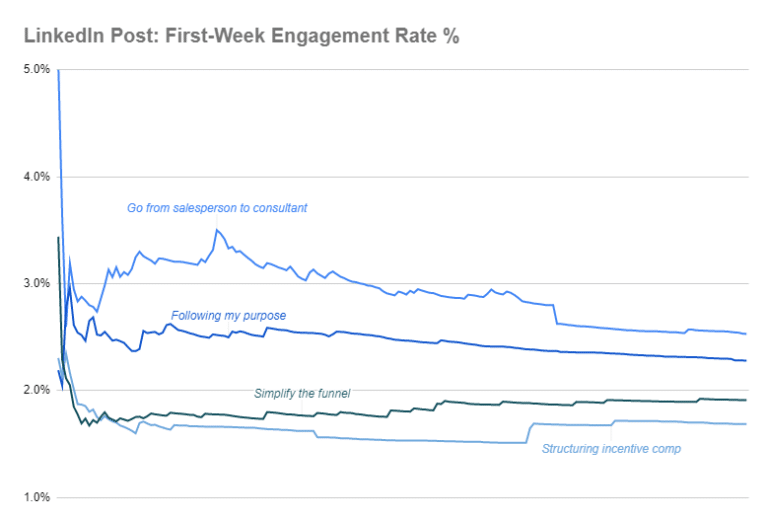LinkedIn is growing fast, with more content getting published each day. For instance, the content shared on LinkedIn between July and September 2020 was 50% morethan that shared between April and June of the same year.
That means learning how to post on LinkedInis essential if you want to stand out and drive engagement.
Fortunately, this guide exists to teach you exactly that. In the end, you’ll be well-versed on how to leverage this social network with over 900 million active users.
Let’s dive in.
LinkedIn Updates to Know in 2026
LinkedIn is always evolving, improving old features and bringing new ones to the platform. Keeping abreast with these updates is essential if you’re to crush it on LinkedIn in 2026. Here are the top updates you need to know:
Product Pages
LinkedIn recently launched Product Pages to help users search for products on the platform. Publishing Product Pages gives your products more visibility and helps you reach your target audience easily.
To make your Product Pages stand out, you can add up to 5 images or videos. You can also highlight 9 customers for social proof.
With over 90,000 products listed on LinkedIn, the platform is fast becoming a B2B product search engine. Getting your product listed will go a long way in boosting your visibility.
Content Analytics
Analytics play a huge role in running successsful B2B marketing campaigns. That’s why LinkedIn has improved its analytics dashboard with the Content Analytics tab. The Content Analytics dashboard gives insight into audience data and top-performing content.
Audience data gives you a breakdown of where your audience works, their titles, and their geographic location.
The content engagement section is a goldmine of engagement metrics from views to impressions to performance and more. You can use this data to finetune your campaigns according to the content that performs well.
Improved Accessibility
Accessibility is critical when running digital campaigns. It helps visually impaired users consume your content and engage with it.
LinkedIn has improved its accessibility by adding alt text to images and captions to video. You can edit these before publishing to help optimize your content for greater reach.
Understanding the Basics
Here’s a quick overview of LinkedIn’s demographics and the dominant content type to help understand the platform.
Demographics
As LinkedIn continues to add more features and evolve, its user base is growing. But much as the industries and interests represented on the social network have broadened, its users still skew towards career-centered professionals.
Here are some insights into LinkedIn demographics.
- 57.2% of all LinkedIn users are Male
- 31% of LinkedIn users are 30-39 years old, making them the largest group. Next up are 50-64, coming in at 28%.
- 49% of LinkedIn users make over $75,000 per year (26% are in the $30,000 to 74,999 range)
- 56% of users have a college degree or higher
- 80% of members are – to some degree – decision-makers at their workplace
- 30% of members live in urban areas, and
- 174m of US workers have a LinkedIn profile
Dominant content
LinkedIn is less about funny cat videos and more about professional posts and industry-specific news. While the platform is not impervious to distractions, users are inherently focused on business matters.
Thus, dominant contents include Links, images, articles, or videos of ‘interesting’ aspects of a specific business or industry.
Why Post on LinkedIn in the First Place?
Posting helps get the most out of LinkedIn. Every quality content you share on the platform increases your visibility to your target audience. Thus, the more active you’re, the more visible you’re. (LinkedIn algorithm rewards consistency.)
Creating and sharing content helps build your brand too. It provides a chance to share your career aspirations, interests, and probable future endeavors.
Okay. But why LinkedIn?
- The platform is the most popular platformamong B2B companies.
- It’s also the 2nd most favorable channel for sharing business-oriented content. (Second only to Email.)
- As noted above, 80% of members are decision-makers in their own right. (You literally have people who can authorize the purchase of your product or services at your fingertip.)
- The platform is ideal for generating warm leads. Over 50%of social traffic to B2B sites is from LinkedIn.
- LinkedIn boasts 3x higher conversion ratesthan Google Ads and other platforms.
Alright. Posting on LinkedIn is beneficial. Now, do I use my personal profile or company page?
LinkedIn for B2B: Personal Profile or Company Profile?
Like anything in life, there are pros and cons to using a personal profile over a company page and vice versa.
Let’s delve deeper.
Your LinkedIn company page
Company pages exist to give a sense of your company culture and educate prospects about your products/services and newest projects.
They are limited in functionality. You cannot like, comment, or even share content using the business page. It only allows for one-way communication.
Moreover, company page updates are only visible to:
- Your company followers
- Followers for the included hashtags
- Some connections of users who engage with your company updates.
With all these limitations, why do you need a company page?
Despite the limited functionalities, the company page helps:
- Distribute your company content like newsletters, articles, and press releases
- Advertise on the platform
- Create a central content repository for use by employees
On to your personal profile
Social networking is essential in connecting and building relationships on the platform. That means being able to engage your connections and followers is a necessity.
Fortunately, your profile has these functionalities and more. A personal profile is also more alive and human-like, increasing the chances of successful social networking. After all, people buy people.
Personal profile vs. company page: Verdict
Since being active and engaged is essential on LinkedIn, using your profile is the way to go here.
Besides, a company page has low engagement rates following its faceless nature. Only about 10% of people engage with a LinkedIn business profile. It’s not unusual for content posted on a personal profile to have a 1-5-2x reach than business profile updates.
So personal it is. What do I post?
What Makes for Good LinkedIn Content?
Generally, you should post professional content that’s relevant to your target audience. Your overall goal should be to provide maximum value to the readers. To do so, you must nail the following aspects:
Target audience
Understanding your target audience is critical to connecting with them. To do so,
- Identify the companies they work for
- Their location
- Their skills
- Their job titles,
- And such other demographics
Before beginning the target audience identification process, step back and define your specific goal for publishing online. (Your publishing goal will help identify your target audience, who’ll then help refine your content.)
For example, if you’re posting to generate leads – your target audience is executives or decision-makers. With that in mind, you can determine the type of content that catches their attention and use the insights to guide your LinkedIn publishing strategy.
And with LinkedIn’s powerful targeting features, reaching the right audience is super easy. You can target your campaigns to reach particular demographics or ideal customer profiles (ICPs).
Topic selection
According to BuzzSumo, how-to articles and industry trends are the most shared content on LinkedIn. Thus, use the two as your baseline. Think of phrases like:
- In the world of
- Of the year
- The future of
- How to make
- How to get, and
- X ways to
While at it, keep in mind that LinkedIn users are interested in educational and informative content.
Besides the informational intent, LinkedIn recommends being helpful.
“Because people invest time on LinkedIn, a proven approach is to help your audience perform their jobs better, answer questions, and help address pain points.”
While at it, avoid being salesy.
“While it can be tempting to sell your audience on the benefits of your product or service, “salesy” content doesn’t generally perform well on LinkedIn.”
To them,
“publishing thought leadershipcontent on your Company Page is one of the most powerful ways to grow your LinkedIn audience. “
LinkedIn suggests topics around:
- Personal perspectives on trends and news
- Content embodied in the ethos and vision of your company
- You being the best solution for the target customers
Target word counts
The maximum length of a post on LinkedIn is 3000 characters – 500-600 words. Despite the increased allowance, it’s best to make your point in fewer words.
After all, you’re dealing with professionals who are short on time.
When it comes to articles, long-form content – around 2000 words – performs the best.
In all, use these figures as a starting point and test them out. Don’t stop experimenting and iterating your publishing strategy until you find what works for your brand.
Points to remember
Your content should be relevant to current events and industry trends. It should also be punchy – direct and to the point.
With the “what” and “why” down, let’s explore how to post on LinkedIn.
How to Post on LinkedIn
Posting on LinkedIn is simple. You only need to identify what to post and when to post it – and then actually post it!
1. Choose the right time to post
To ensure your content reaches the right audience, you must share it when they’re online. That makes getting the timing ‘right’, critical.
According to Sprout Social, the most engaging posts are those published between:
- 8 and 10 a.m. on Wednesday
- 9 and 1 p.m. on Thursday, and
- 9 a.m. on Friday
HubSpotpoints the right time to be between:
- 3 and 5 p.m. on Wednesday
- 10 a.m. and 12 p.m. on Wednesday
- 8 and 10 a.m. on Tuesday
- 1 and 3 p.m. on Thursday
According to LinkedIn,
“updates posted in the morning usually earn the highest engagement, with a slight bump occurring again after business hours. In all, you should experiment to see what works best for your company.”
Seeing that LinkedIn users are working professionals, they’re unlikely to be online during business hours. That makes non-business hours the best time to engage them.
When it comes to it, there’s no such thing as a one-size-fits-all posting time. Given LinkedIn’s algorithm, pay attention to your company’s best time to post.
While we propose you use the identified time blocks as a starting point, you should appreciate the following limitation.
The quoted studies and many others suggest best times based on aggregated data. The data does not account for different industries, locations, etc.
Thus, rely on the data only as a baseline – to inform your posting strategy. Then, implement the posting schedule, study the resulting data, and iterate – to identify the best time for your brand. (If you’re not using a scheduling tool, you may find it hard to access your posting metrics. Make it for yourself by using a spreadsheet. Document your LinkedIn publishing activities – inclusive of posting time & date – for two or more weeks. Then analyze the data and iterate your schedule.
2. Select between articles or posts
Here’s a quick comparison between the two.
Linkedin Posts | Linkedin Articles | |
| Format | Short status updates | Long-form content like blog posts |
| Character limit | 3000 | 12,500 |
| Addable | Images, videos, documents | Images and videos |
| Sharing | LinkedIn and Twitter | Facebook, Twitter, and LinkedIn |
| Tagging | Allowed to tag people | Not allowed to tag people |
| LinkedIn feed appearance | Yes | No |
| SERP appearance | No | Yes |
| Access to editing functions | Yes | Yes |
From the breakdown above, it’s clear that each content type has its pros and cons.
LinkedIn article pros
- Carries more information (up to 25000 characters)
- Have a long term effect (visible on your profile as well as on search engines for a long time)
- You can share more information (with a character limit of 12,500)
- Help build thought leadership by indicating that you’re:
- Serious about your professional life
- Up-to-date with your industry and profession
- Caring to your target audience
LinkedIn article cons
- Fewer views compared to LinkedIn posts and other blogging mediums
LinkedIn posts pros
- More post views and engagements than articles
LinkedIn posts cons
- Short-term effect (posts lose newsfeed visibility by day 10.)
- No SERP appearance
Overall, posts are great at engaging your target audience, whereas articles are for authority building and long-term branding.
When to use LinkedIn articles
- When you have in-depth information to share on a topic
- When discussing the latest industry trends and news – and want to share your comprehensive analysis on the same
- When sharing your expertise through how-to write-ups
When to use LinkedIn posts
- When sharing an idea, minimal insights, or a thought
- When posting an image, video, or document
- When sharing updates about your professional life or business
- When sharing news with a short comment and simple opinion
- When sharing your LinkedIn article to reach more audience
3. Share your content
You can share:
Blog posts
Be it through native publishing (using the Write an articlefeature) or sharing links to an article on your company website.
Best practices
- Include teaser text (think of a compelling one or two paragraphs excerpt)
- Publish the content on your blog first before syndicating it on LinkedIn. (The platform lacks the “rel=canonical tag” that helps Google identify which content is original.)
- Publish in-depth content
Third-party content
Talking about something besides your brand helps better start conversations and build professional relationships. When sharing, though, ensure the content is valuable and relevant to your target audience.
Best practices
- Add ideas to keep the conversation going or tie the content back to your brand.
- Avoid overly political, contentious, or controversial content
- Use hashtags to categorize the content
- Shorten long URLs (with tools like Bitly)
Native video
Sharing unsponsored videos with your network boost engagement. According to LinkedIn,
“videos get three times the engagement of text posts.”
Native videos are particularly suitable for:
- Quick event recap
- Tips and tricks for industry best practices
- Compelling quotes from a longer video
- Animation introducing a new product feature or partnership
Best practices
- Post shorter videos (15 seconds or less)
- Use subtitles for videos over 30 seconds long
- Provide a call to action
- Introduce the video with textual content
Text posts
Plain text posts are ideal for that authentic and vintage-like appearance. They help break the monotonous of using imagery.
They are best for:
- Book excerpt
- Quick tips
- Inspirational quote
- Riddles
- Short how-to guide
- Poll/survey
Best practices
- Use hashtags
- Use short sentences
- Use a conversational tone that’s sincere and accessible
Photos and graphics
Photos and graphics complement written points or act as standalone posts. Think of sharing a cropped infographic with a link to the full infographic.
Best practices
- Use meaningful and relevant imagery to the target audience
- Ensure images reflect your company culture and brand
You can also post:
- Live videos, “images,” or text updates
- GIFs
- Original research
- Podcast episodes
- Links to or screenshots for slide share deck
- Links to eBooks, case studies, white papers, etc.
Strive to mix the content up to attract different segments of the target audience.
4. Write your content
When writing the post, keep in mind that professionals have limited time. Get to the point right away.
Here’s a couple of rules to follow:
- Have a clear message
- Write with a specific goal in mind
- Keep it simple (being overly clever does not help)
- Be clear, concise, and straightforward
- Ensure the headline is both charming and clear on what the audience will learn from the post
- Be interesting and engaging
- Include interesting and relevant stories, research, and data
Here are examples of good LinkedIn contentfor inspiration purposes.
You should also remember to be consistent with your brand voice and tone. This way, when prospects land on your website from LinkedIn, it feels like a continuation of the same journey. This helps build trust and inspires their confidence in you.
5. Edit / proofread
Seeing that you’re targeting experts and professionals with high standards, it pays to proofread your post before publishing.
That means going over your post to ensure it’s grammatically correct, error-free, and that it features quality graphics. Your bullet points, subheadings, and conclusion must be mistake-free too.
6. Choose settings
LinkedIn provides you with the freedom to control who views and comments on your post.
To specify the target audience, select your restrictions based on the following options.
- Anyone (web users on/off LinkedIn)
- Anyone + Twitter (accessible to anyone and also automatically share on Twitter)
- Connections only (your first-degree connections)
- Group members
- Events (attendees of an event you’ll be attending)
Restricting views to only the targeted audience helps prequalify your leads.
Besides views, you can also restrict comments. Here, you can:
- Let everyone comment
- Restrict comments to your connections only, or
- Turn off comments completely
Restricting comments is suitable when looking for feedback – about something – from specific people. I.e., individuals you know and trust.
7. Publish (by device type)
With everything else done, it’s time to hit that Post button.
Let’s go over what that LinkedIn posting process is like on different devices. Real quick.
iPhone/iPad
- Open the LinkedIn app installed on your device.
- (If not, download the app from App Store)
- Sign in to the app
- Tap the + sign in the bottom-center of the screen
- Choose whether to add a photo, take a video, celebrate an occasion, add a document, find an expert, among other options.
- Type out your message and add a link, photo, video, or document.
- Once done, select whether to post from a personal profile or company page
- Next, choose who can see your update
- Proofread
- Add relevant hashtags
- Then hit “Post.”
Android
- Open the LinkedIn app on your Home Screen or App drawer (or download one from Google Store)
- Sign in to your account
- Tap on the New Posticon at the bottom right corner of your screen
- Type out the message
- Add links, photos, and other relevant documents
- Add relevant hashtags
- Proofread your content
- Customize your post settings
- Tap Postat the bottom-right corner
Computer
- Open your preferred browser
- Head to the LinkedIn website
- Tap on the bar with the words Start a post
- (You can select other options like “Write article” or “Video,” depending on what you want to post)
- If creating a post, choose whether to add a photo, take a video, celebrate an occasion, add a document, find an expert, among other options.
- Type your message
- (You can include links, photos, videos, etc.)
- Add relevant hashtags
- Click on the dropdown menu with the Profile name to select whether to post from a personal profile or company page.
- Click on the dropdown menu labeled “Anyone” to select whether to share the updates with Anyone, Anyone + Twitter, Connections only, or Group members.
- Click on the text icon labeled “Anyone” to customize who can comment on your status update (Anyone, Connections only, or No one)
- Proofread
- Click “Post” at the bottom-right of the Create a post dialog.
Mobile vs. desktop: what’s the difference?
Overall, the desktop version or web platform has more functionalities than the mobile app. For instance, you can write an article, restrict comments, and share your published article directly on Twitter – all of which are impossible in the mobile app.
When it comes to the question of how often to post on LinkedIn, strive to be consistent. Sure, posting quality content regularly may feel difficult, but you can make it easier through automation.
Automation Opportunities
While LinkedIn lacks scheduling features, third-party tools can be handy. There are numerous post-scheduling options for individual users (like HootSuite) or larger organizations (like Clearview Social and Smarp.)
LinkedIn for B2B: Post To Engage and Convert
To recap, posting consistently on LinkedIn is essential to boost your visibility to the target audience. Do not compromise on quality, though. To ensure relevant content, begin by identifying and understanding your target audience. Then curate and post the content when they are online or available to engage with it.
If the whole process feels overwhelming, you can use a scheduling tool to avoid the day-to-day mayhem. Or better yet, hire LinkedIn marketing servicesfor a more personal touch. Contact usfor more information.