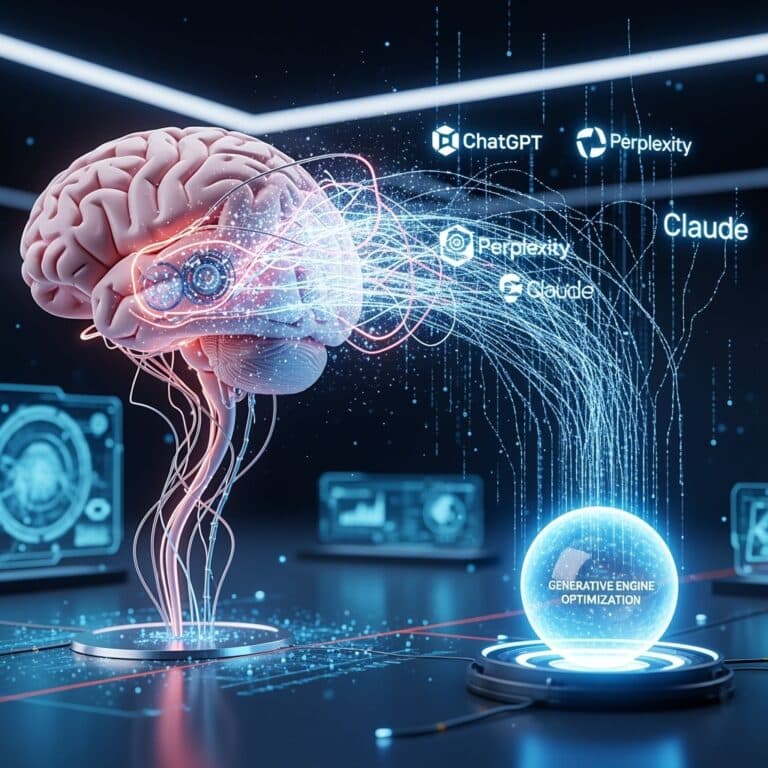On-page SEO is how your brand optimizes your web pages to ensure they will be found by search engines. A variety of factors play into successful on-page SEO and should be built into your on-page SEO strategy. The top factors include:
- Crawlable/Indexability
- Site architecture
- Quality outbound links
- Website speed
- Mobile-friendliness
- User-friendly URLs
- Keyword and Image Optimization
- Click-through rate (CTR)
Let’s dive into each of these on-page SEO tactics to help you create the most successful SEO strategy for your brand.
1. Improve Your Crawlability/Indexability
These are probably not the first two items that come to mind when developing your on-page SEO strategy, but they are both crucial factors when determining your search result rank. To learn more about indexability, read our “Improve Indexability with Alt Text Optimization” blog.
Crawlability is a search engine’s ability to access and crawl content on a web page and indexability is a search engine’s ability to analyze and add a page to its index.
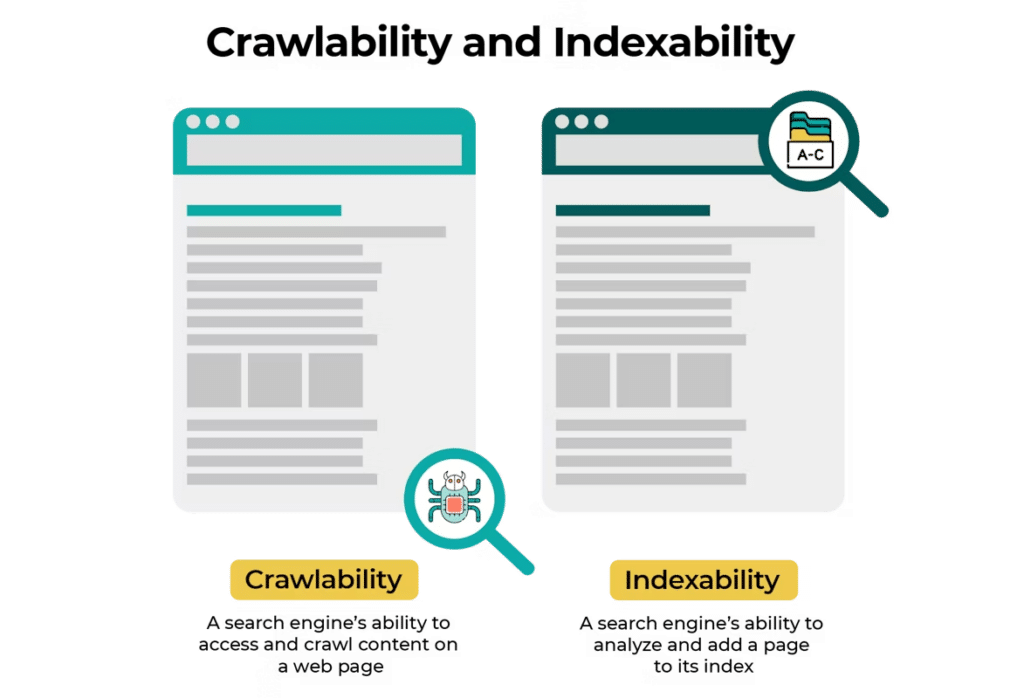
So what affects crawlability and indexability?
- Site Structure: Make sure your web pages are linked to from outside of your own website.
- Internal Linking: Link your content to other web pages on your website.
- 404 Errors: Avoid broken server redirects and broken page redirects.
- Unsupported Scripts: Scripts such as Javascript or Ajax may block content from being crawled.
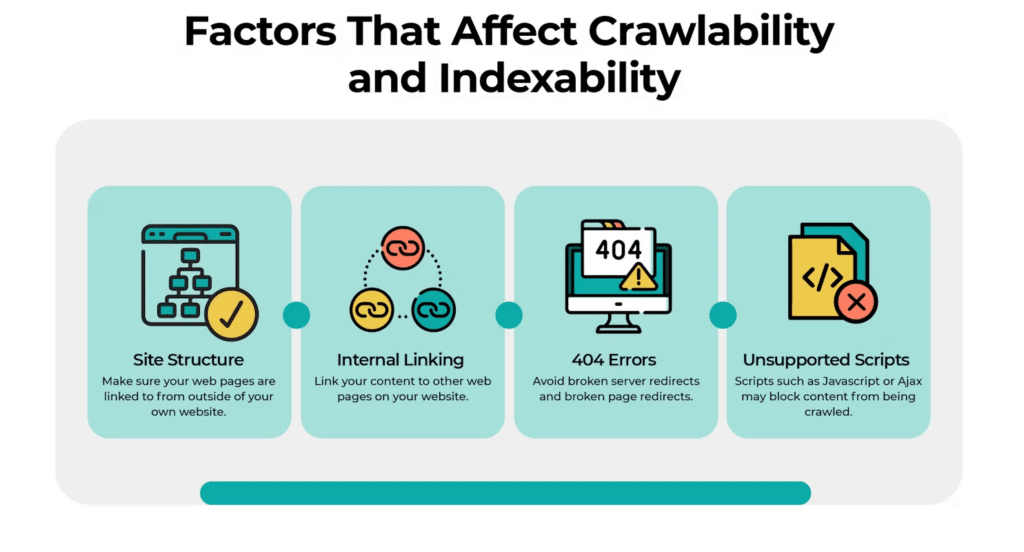
2. Focus on Your Site Architecture
During the website-building phase, you are likely focused on the design, theme, and layout of it, but are you thinking about what’s best for SEO? Search engines use the type of site architecture you chose to understand which pages are most important. A flat site architecture is best for SEO — what does that exactly mean, though?
- The 3-Click Rule: Website users should be able to find any information with no more than three mouse clicks.
- A webpage 1 click away from the home page is important.
- A webpage 10 clicks away from the home page is less important.
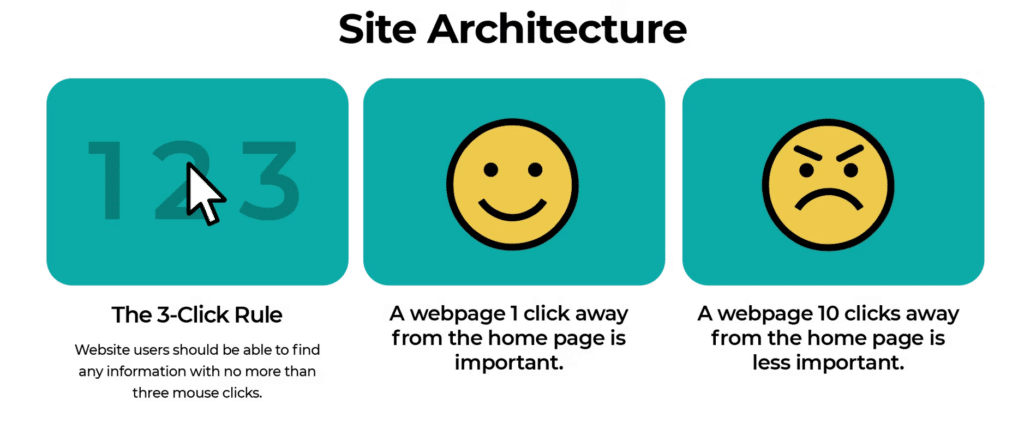
3. Quality (Over Quantity) Outbound Links
Not all links are created or used equally. Outbound links are links on your website that link to websites with a different domain name. Why do you want to incorporate this into your on-page SEO strategy? It gives search engines a clear understanding of your nice and increases the trust and quality of your website.
Here’s how to choose quality outbound links:
- Keep it relevant: link to relevant websites in your niche
- Quality over quantity: have a good balance of internal and outbound links
- Ask and you shall receive: include links to other websites in your content and ask authors to link to your website
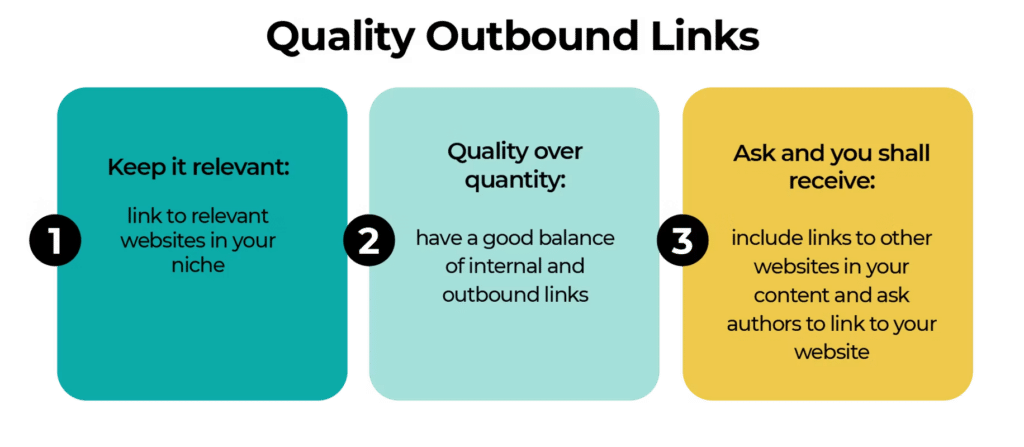
4. Pick Up the Pace with Your Website Speed
We all know from a user’s perspective how frustrating it can be when a website takes “forever” to load. Even five seconds of waiting for a website to load likely will have you off finding a different website for what you are looking for. Not only is it frustrating as a user, but your website speed directly affects your SEO. For a deep dive on this topic, take a read through our “What is Page Speed and Why Does it Matter” blog.
Consider these stats:
- A 0-4 second load time is best for conversion rates.
- The first 5 seconds of page load time have the highest impact on conversions.
- The average mobile web page takes 15.3 seconds to load.
- 70 percent admit page speed impacts their willingness to buy online.
- Compressing images and text can increase page load times.
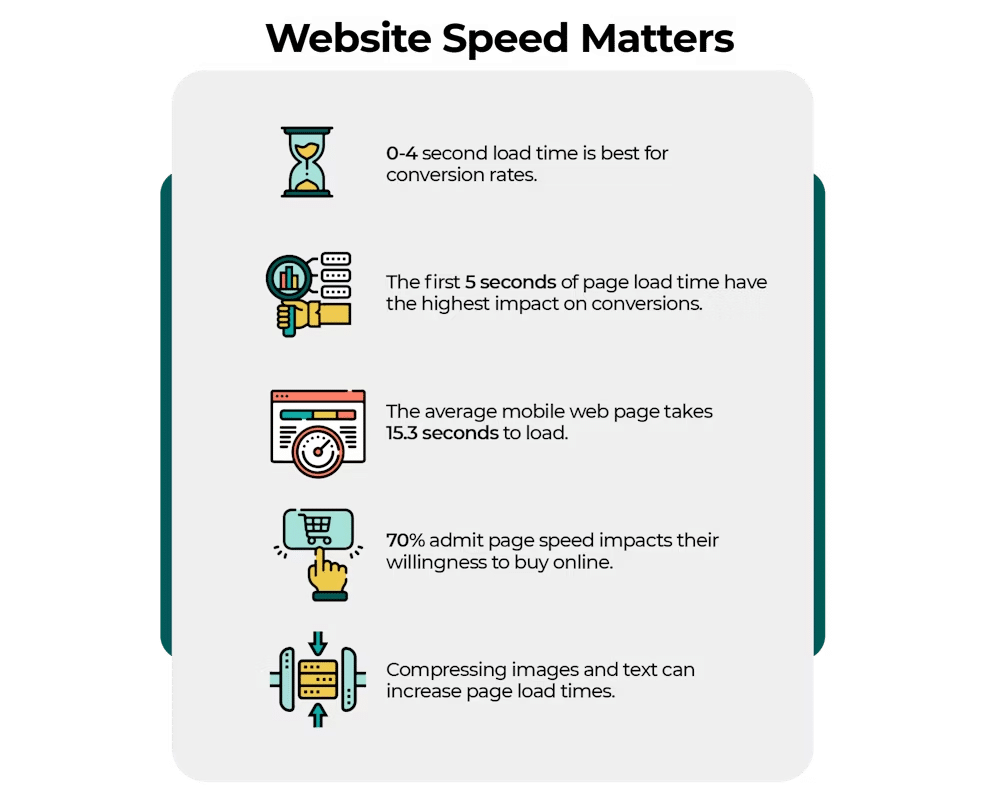
5. Mobile Friendliness Matters
Think about it — how often are you searching the internet on your phone versus a desktop/laptop computer? We’ll guess that most of your internet searches are done on your phone. You’ve probably seen great mobile websites and not-so-great mobile websites. The not-so-great mobile websites make for a bad user experience, and it damages your SEO.
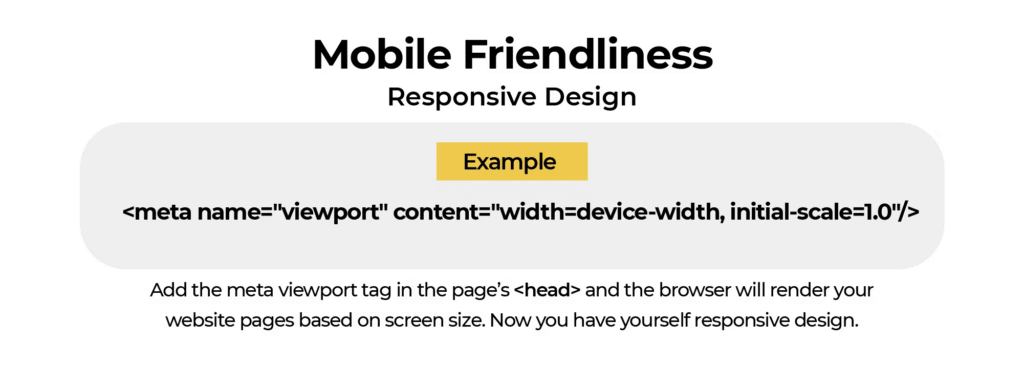
Add the meta viewport tag in the page’s and the browser will render your website pages based on screen size. Now you have yourself responsive design.
Here are some more optimization tips for mobile design:
Do:
Make your font size readable without having to zoom in.
Design with touchscreens in mind.
Design the website vertically.
Make navigation simple and clear.
Don’t:
Use plugins.
Use a hard-to-read typeface.
Design the website horizontally.
Add unnecessary details.
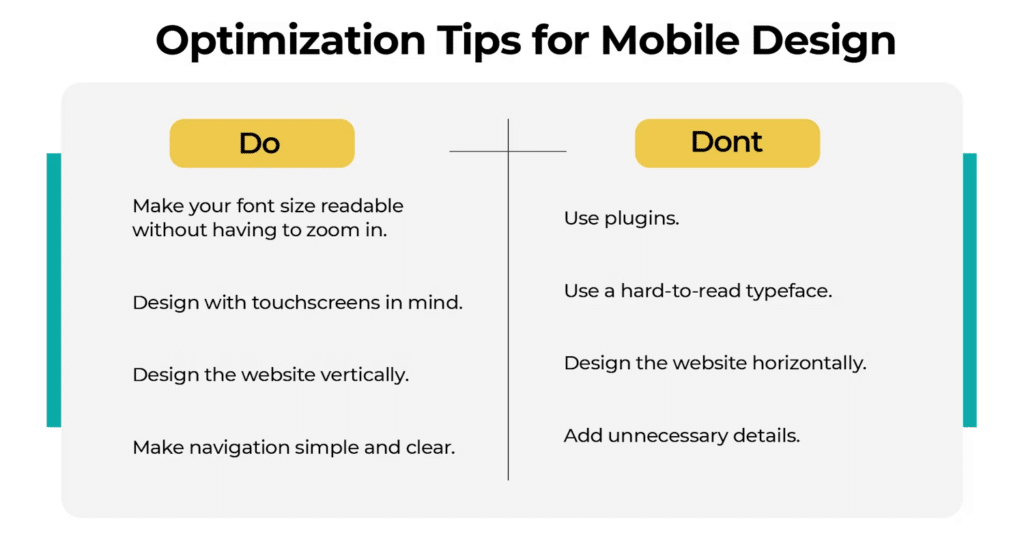
6. Benefits of User-Friendly URLs
Yep, there is such a thing as making SEO-friendly URLs. Fortunately, you can use the SEO research you should have already done for your website to help create your user-friendly URLs. We don’t recommend changing what you currently have for URLs but use these tips for your new pages moving forward.
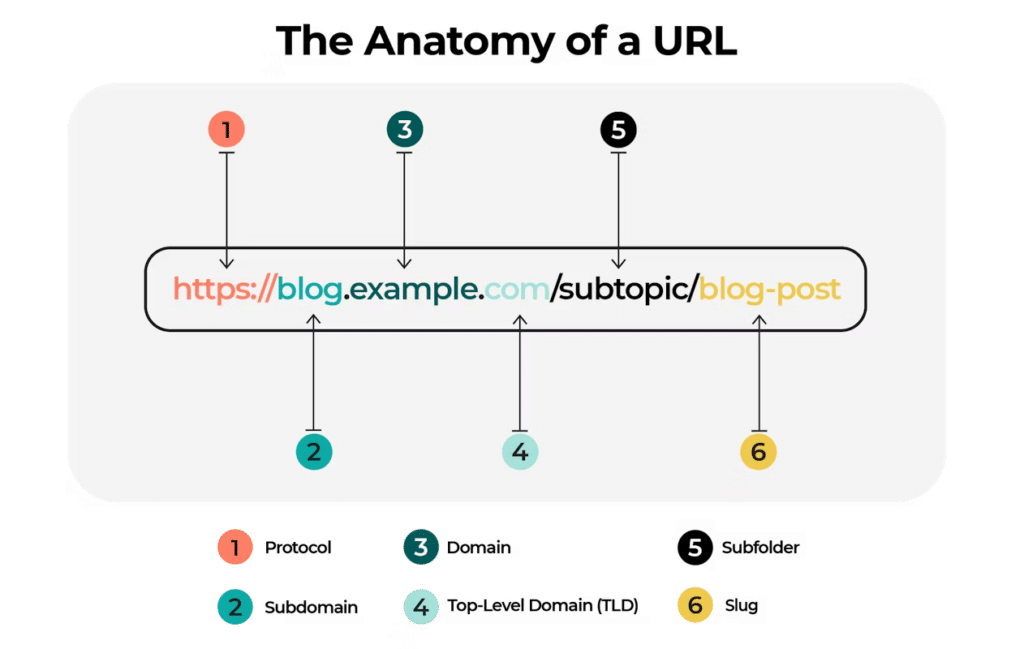
Here’s how to create an SEO and user-friendly URL:
- Keyword Research: Use your keyword research for that webpage to create the slug of the URL.
- Make It Lowercase: Everything after the domain is technically case sensitive — and lowercase reads better and is treated better.
- Hyphens over Spaces: No one wants to see %20 (the replacement for spaces when hyphens aren’t provided) in a URL.
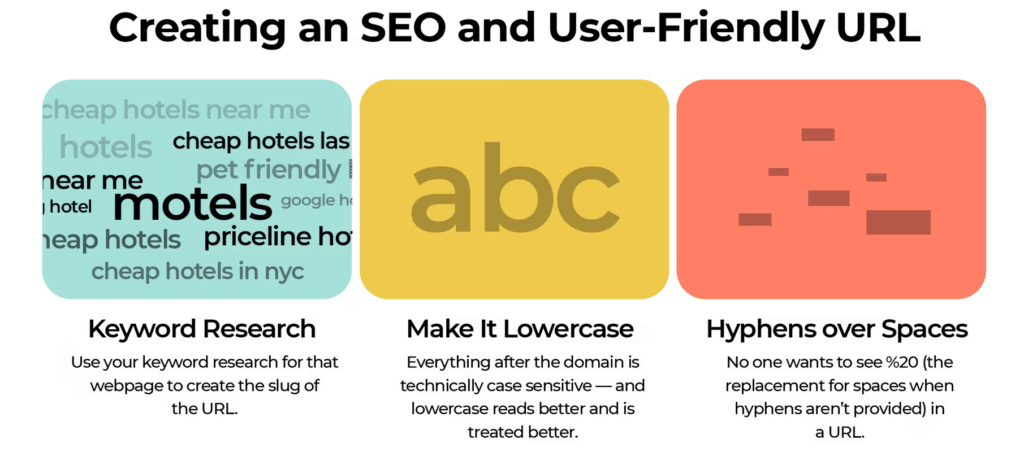
7. Optimize Your Keywords and Images
Choosing pretty photos for your website is the fun part of website design! The not-so-fun part: making sure your name and optimize the images correctly. This may take the fun out of adding all your photos to your website, but it has a strong impact on your SEO.
Here are seven tips to optimize images:
- Resize Your Graphics: Images with higher resolutions and large dimensions slow down your website speed.
- File Names Matter: Use keywords at the beginning of the file name, all separated with hyphens.
- Don’t Skip the Alt Tags: Search engines use alt tags to index your images. Use 10-15 terms to describe the image.
- Make It Mobile-Friendly: Just as websites have responsive designs, make sure your images are responsive too.
- Optimize Image Titles: Use keywords to create an optimized image title.
- Keep Your Images Unique: Stock photos are great and easy, but many other sites could use the same image. Use your own images when possible.
- Use Site Maps: Site maps tell search engines about your pages and website structure and impact on-page SEO.
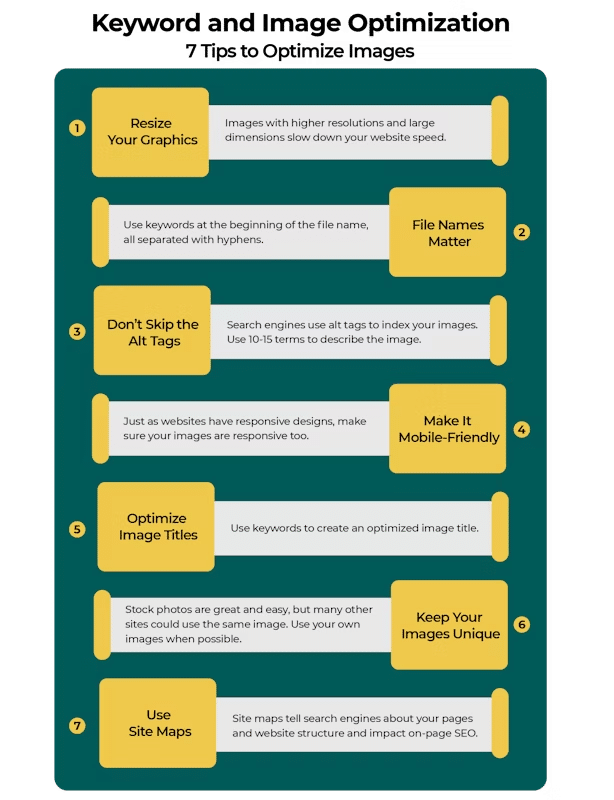
8. Why Click-Through Rate (CTR) Matters
Often when we think of CTR, we think of how it relates to email marketing, paid ads, and social media ads. CTR also matters significantly for on-page SEO too. CTR tells website owners which pages are performing in Google Search. This data helps you improve pages that aren’t ranking so well.
Here’s how to improve CTR of organic results:
- Optimize title tags.
- Improve meta descriptions.
- Create descriptive URLs.
- Use structured data.
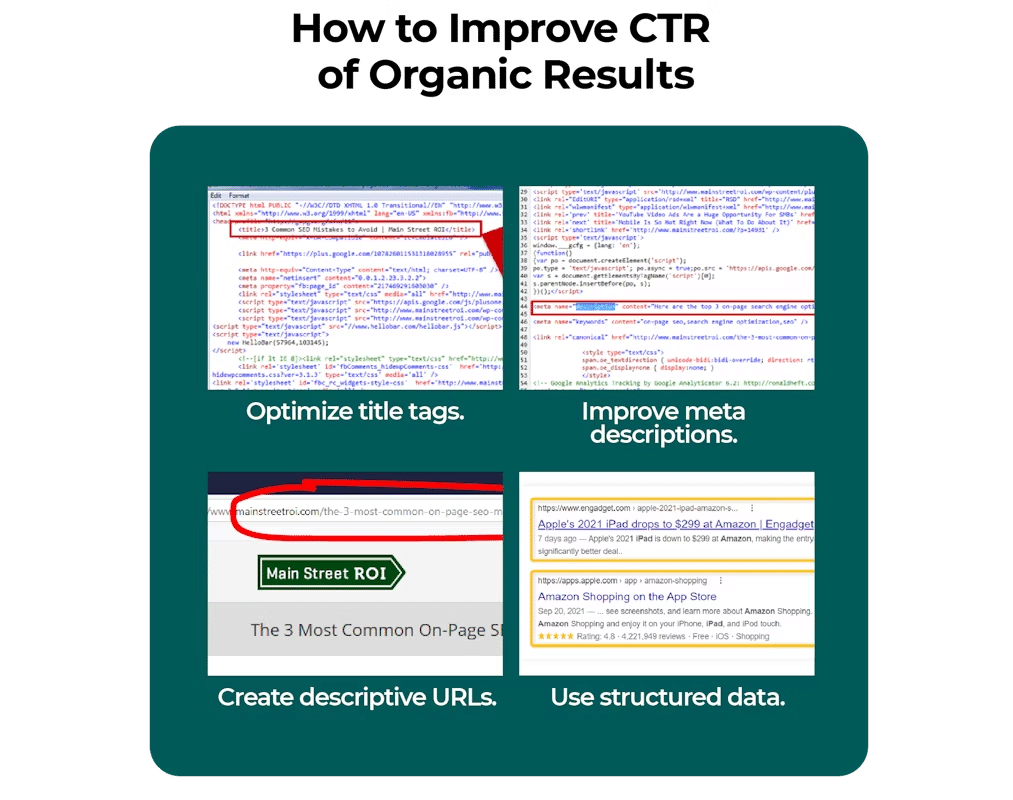
Don’t let your site lose rankings from crawlability or indexability issues. These eight tips will help improve your on-page SEO strategy…the proof will be in the rankings!