It’s 2025, and Schema.org structured data isn’t just a nice-to-have anymore. It’s one of the simplest, highest-leverage moves you can make to help your content get seen, understood, and featured where it matters.
If you haven’t heard of it, schema markup isn’t new.
Google’s been using it for years to generate rich results like featured snippets, product reviews, event previews, and those clean FAQ drop-downs.
Bing has openly said their AI models use structured data to understand and summarize websites. It’s not just about SEO anymore. It’s about how search engines andAI systems interpret your site.
It’s been around long enough that you no longer need to be a developer to take advantage of it.
Platforms like WordPress support it with plugins. There are Schema generators online that make it dead simple. And if you’ve already got a solid content system in place, adding Schema markup is just the polish that makes sure it actually gets seen the way it deserves.
So if Schema markup has been sitting on your “look into this someday” list… today’s the day.
Not because Google says so. Because you’ve already put in the hard work to create great content and optimize it for search. This is how you help it get the credit it deserves.
What Is Schema Markup?
Schema markup is a type of structured data that helps search engines understand what your content actually is, not just what it says. It’s like giving Google a cheat sheet so it doesn’t have to guess.
The Schema.org project was launched in 2011 as a collaboration between Google, Microsoft, Yahoo, and Yandex.
Yep, four search giants walked into a bar and decided websites needed a better way to explain themselves. The result was a shared vocabulary that webmasters can use to label different elements of a page in a standardized way.
When you add Schema markup to your site using JSON-LD, Microdata, or RDFa, you’re giving search engines extra context. Instead of seeing a blob of text, they see a product with a price, an event with a start time, or a blog post with an author and publish date.
Why does this matter? Because search engines use Schema markup to generate rich results. These are the search listings with stars, images, FAQs, and other attention-grabbing stuff.
They don’t just look better. They perform better.
Rich results can improve clickthrough rates, give users more info upfront, and help the right people find your content faster.
So yeah, Schema markup is kind of a big deal. Not because it’s flashy. Because it works.
How Schema.org Structured Data Works
Schema.org structured data is a standardized way to tell search engines, “Hey, this is what this page is actually about.” It doesn’t change how the page looks to users, but it changes how search engines interpret the content. Think of it like adding metadata to a Spotify track so it shows up in the right playlists.
You’ve got three main ways to implement Schema markup on a page.
- Microdata
- RDFa
- JSON-LD
JSON-LD is the one Google officially recommends.
It’s cleaner, easier to maintain, and doesn’t require you to embed markup into your HTML like Microdata does. It just sits neatly in your page’s header or body like a well-behaved guest.
When you implement structured data correctly, Google can generate what are called “rich results.” That’s the fancy stuff you see in search results like star ratings, product prices, how-to steps, FAQs, and those sleek little carousels. These aren’t just vanity metrics. They increase your real estate on the SERP and help users find what they’re looking for faster.
And yes, Google has a Structured Data Testing Tool. Use it. Otherwise, you’re guessing, and guessing is not a strategy.
One more note. This is not a one-time thing. Schema is like your gym membership. If you stop updating it as your content or product changes, it’ stops working’s not as useful. Keep it accurate, keep it fresh, and it’ll keep working behind the scenes to make your content easier to surface.
So yeah, Schema.org structured data isn’t magic. But it’s one of the most underutilized tools in your SEO stack that can make a real difference.
And unlike most SEO advice floating around the internet, this one doesn’t require a complete site rebuild or a blood pact with your dev team.
Types of Schema Markup For SEO and GEO
Because there are so many types of Schema markup, it’s easy to miss some that could further improve your SEO marketing strategy. If you have an SEO consultant on your team, they’ve probably implemented some of the more popular types, but here are some that are likely being overlooked:
TechArticle
Schema markup allows you to not only indicate that you have articles and other creative works, but also calls out the genre of those articles and creative works.
Using Schema markup to identify an article is a common and popular practice. However, have you gone deeper to identify the genre? Check out this TechArticle markup example:
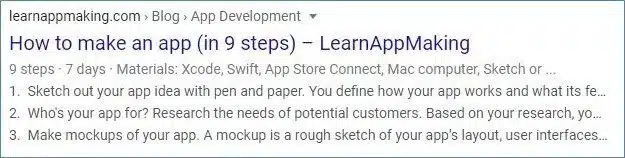
According to Schema.org, tech articles include how-to (task) topics, step-by-step, procedural troubleshooting, specifications, etc.
In the example above, you can see how Google has created a snippet that includes the number of steps, materials needed, how long it takes to complete the steps, and a bit of text from the first few steps.
At a glance, searchers will know enough about this article to determine whether it’s useful to them. In this example, if they don’t have a Mac computer, they may decide to keep looking for a tech article that better fits their needs.
This is relevant beyond just tech articles too. Other ways that you can use Schema markup to identify articles and their purpose include:
- AdvertiserContentArticle
- NewsArticle (There are also several Schema markup types under this parent type.)
- Report
- SatiricalArticle
- ScholarlyArticle
- SocialMediaPosting
TechArticle Example:
<script type="application/ld+json">
{
"@context": "http://schema.org",
"@type": "BlogPosting",
"headline": "Your Post Title Here",
"image": "your-image-url.jpg",
"genre": "b2b content strategy",
"mainEntityOfPage": { "@type": "WebPage", "@id": "your-page-url" },
"publisher": {
"@type": "Organization",
"name": "Your Brand Name",
"logo": { "@type": "ImageObject", "url": "your-logo-url.jpg" }
},
"url": "your-post-url",
"datePublished": "2025-01-01",
"author": { "@type": "Person", "name": "Your Name" }
}
</script>
Organization
The Organization schema tells search engines exactly who your company is, what you do, and where to find you online.
It connects your website to your logo, homepage, and verified social profiles, which builds trust and makes your brand easier to recognize in search. Schema.org created it to remove ambiguity and so Google doesn’t confuse your SaaS company with a yoga studio or crypto bro who shares your name.
It’s especially useful for B2B and service businesses that need to appear credible and consistent across search results. This schema also serves as the foundation for other types like BlogPosting and Product, helping tie all your content back to a single, authoritative entity.
Organization Example:
<script type="application/ld+json">
{
"@context": "https://schema.org",
"@type": "Organization",
"name": "Example Company Inc.",
"url": "https://www.examplecompany.com",
"logo": "https://www.examplecompany.com/assets/logo.png",
"sameAs": [
"https://www.linkedin.com/company/example-company",
"https://twitter.com/examplecompany"
]
}
</script>
Product & Offer
The Product and Offer schemas help search engines understand exactly what you’re selling, how much it costs, and whether it’s available.
They were created so platforms like Google could show rich product listings with pricing, availability, and even review data directly in search results. The Product schema defines the item or service itself, while Offer handles the commercial details like price, currency, and stock status.
This is especially useful for SaaS companies, service providers, or anyone with clearly defined packages or pricing tiers. It helps your offering stand out in search, adds clarity for potential customers, and gives you more control over how your solutions appear in places like Google Shopping or the product-rich results box.
Product Example:
<script type="application/ld+json">
{
"@context": "https://schema.org/",
"@type": "Product",
"name": "Growth Strategy Workshop",
"image": "https://www.examplecompany.com/images/growth-workshop.jpg",
"description": "A hands-on strategy session designed to help B2B teams align their goals and accelerate growth.",
"brand": {
"@type": "Brand",
"name": "XYZ Tech Solutions"
},
"offers": {
"@type": "Offer",
"url": "https://www.examplecompany.com/services/growth-strategy-workshop",
"priceCurrency": "USD",
"price": "4500",
"availability": "https://schema.org/InStock"
}
}
</script>
Podcast
The Podcast schema helps search engines understand that your audio content isn’t just another embedded MP3, it’s a legit podcast worth indexing.
It was built to surface podcast episodes in rich results, so people can see titles, descriptions, and listen links right in the search page. When used properly, it helps Google connect the dots between your show, your brand, and your publishing platforms.
This is especially valuable if your podcast supports your content strategy or sales pipeline. It makes episodes easier to find, easier to listen to, and way more likely to show up when someone Googles the problem your episode solves.
Podcast Example:
<script type="application/ld+json">
{
"@context": "https://schema.org/",
"@type": "PodcastEpisode",
"name": "Scaling Smart: Growth Without the Chaos",
"description": "A conversation on how early-stage SaaS companies can scale operations without burning out their team.",
"url": "https://www.xyztechsolutions.com/podcast/scaling-smart",
"datePublished": "2025-05-20",
"associatedMedia": {
"@type": "MediaObject",
"contentUrl": "https://www.xyztechsolutions.com/podcast/episodes/episode1.mp3"
}
}
</script>
Book
The Book schema gives search engines detailed information about a published book, including its title, author, publisher, and ISBN.
It was created so that books could appear in search results with rich context, helping readers find what they’re looking for without digging. This schema helps link your book to the people and organizations behind it, making it easier for Google to verify and surface it accurately.
It’s especially useful for authors, thought leaders, or brands publishing educational material tied to their expertise. If you’ve written a book that supports your business, this schema makes sure it doesn’t get lost in the algorithmic shuffle.
Book Example:
<script type="application/ld+json">
{
"@context": "https://schema.org/",
"@type": "Book",
"name": "The Art of Strategic Planning",
"author": {
"@type": "Person",
"name": "Jane Doe"
},
"isbn": "978-3-16-148410-0",
"publisher": {
"@type": "Organization",
"name": "Business Insights Publishing"
},
"datePublished": "2024-11-15"
}
</script>
BlogPosting
The BlogPosting schema tells search engines that your content is an actual blog post with structure, purpose, and a point of view.
It was built to help platforms like Google pull out key details like the headline, author, date published, and featured image. This makes your posts more scannable in search and gives them a better shot at showing up in news carousels or featured snippets.
It’s especially useful for companies that use content to drive inbound leads or establish authority in their space. If your blog is doing heavy lifting in your marketing, this schema gives it the visibility it deserves.
BlogPosting Example:
<script type="application/ld+json">
{
"@context": "https://schema.org",
"@type": "BlogPosting",
"headline": "Maximizing ROI with Lean B2B Content Strategy",
"image": "https://www.examplecompany.com/images/blog/lean-content-roi.jpg",
"author": {
"@type": "Person",
"name": "Taylor Jenkins"
},
"publisher": {
"@type": "Organization",
"name": "Example Company Inc.",
"logo": {
"@type": "ImageObject",
"url": "https://www.examplecompany.com/assets/logo.png"
}
},
"datePublished": "2025-04-10",
"description": "A breakdown of how lean content ops can drive real results for SaaS and service-based businesses."
}
</script>FAQ
The FAQ schema allows you to mark up frequently asked questions and their answers in a way that search engines can feature directly in results.
It was created to provide immediate value to searchers by surfacing helpful content without needing a click. Each Q&A pair becomes a mini-answer box, which can seriously improve your visibility and credibility.
This is perfect for SaaS companies, service providers, or anyone with common objections or onboarding questions. If you’re already answering these in your sales process or help center, FAQ schema is how you get extra mileage from them.
FAQ Example:
<script type="application/ld+json">
{
"@context": "https://schema.org",
"@type": "FAQPage",
"mainEntity": [
{
"@type": "Question",
"name": "What services does Example Company Inc. provide?",
"acceptedAnswer": {
"@type": "Answer",
"text": "We offer B2B content strategy, technical SEO, and digital marketing consulting for SaaS and service-based businesses."
}
},
{
"@type": "Question",
"name": "How can I get in touch with Example Company Inc.?",
"acceptedAnswer": {
"@type": "Answer",
"text": "You can contact us through the form on our website or by emailing hello@examplecompany.com."
}
}
]
}
</script>
Review & AggregateRating
The Review and AggregateRating schemas tell Google what people are saying about your product or service, and how it stacks up based on multiple reviews.
Review highlights a single experience, while AggregateRating rolls up the overall score across all reviews. These schemas were built to let Google display star ratings, snippets of customer feedback, and review counts right in the search result.
They’re especially valuable for brands in competitive spaces where social proof matters. If your customers love you, this is how you make sure Google knows it too.
Review and AggregateRating Example:
<script type="application/ld+json">
{
"@context": "https://schema.org/",
"@type": "Product",
"name": "Strategic Consulting Service",
"aggregateRating": {
"@type": "AggregateRating",
"ratingValue": "4.8",
"reviewCount": "25"
},
"review": {
"@type": "Review",
"author": {
"@type": "Person",
"name": "Emily Johnson"
},
"datePublished": "2025-03-15",
"reviewBody": "Excellent service with insightful strategies that boosted our business performance.",
"reviewRating": {
"@type": "Rating",
"ratingValue": "5",
"bestRating": "5"
}
}
}
</script>
ItemAvailability
Using ItemAvailability markup allows you to inform your audience of the status of a product or service. Here’s an example from Steam for the presale of Cyberpunk 2077, and you can see the “preorder” status that fans of this game will likely appreciate:
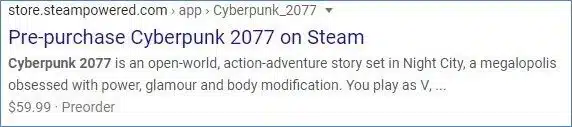
This particular bit of microdata is incredibly useful for all stages of your product availability. It can include any of these statuses:
- Discontinued
- InStock
- InStoreOnly
- LimitedAvailability
- OnlineOnly
- OutOfStock
- PreOrder
- PreSale
- SoldOut
These different options are called “enumeration members” and are in the lowest level of the Schema markup hierarchy and updating your website with these tags can be incredibly convenient for your audience. Users don’t have to click around on your website to find the info that they need – they can find it immediately in the SERP when your pages are optimized with markup.
The less time it takes for your audience to get from a web search to making a purchase, the better for you. If it takes a searcher too long to find the information they need, they may end up going to one of your competitors.
ItemAvailabilityExample:
<script type="application/ld+json">
{
"@context": "https://schema.org/",
"@type": "Product",
"name": "Standing Desk 3000",
"image": "https://example.com/standing-desk.jpg",
"description": "A height-adjustable desk with built-in cable management.",
"brand": { "@type": "Brand", "name": "FlexiOffice" },
"offers": {
"@type": "Offer",
"priceCurrency": "USD",
"price": "399.99",
"availability": "https://schema.org/PreOrder",
"url": "https://example.com/standing-desk-3000"
}
}
</script>LearningResource
For our SaaS and tech clients we often will utilize learning resources and tutorials to provide valuable materials for the user. We then make it easy to find these materials by using the LearningResource markup for classes, courses, informational videos, and other educational materials.
Here’s a Schema markup example for a Photoshop course on Educba.com:

Because of the LearningResource markup, this listing contains valuable information at a glance. This information includes the name of the course, the way the course is taught, average user ratings, and the certification you’ll receive if you complete the course.
You can go even more in-depth with this type of Schema markup by using tags like “assesses” on quizzes to determine the competency level of a user, or “educationalLevel” to separate beginner materials from materials for advanced users.
With the right combination of tags, a searcher can enter a query like “Photoshop courses for beginners” and easily skim through the options before making a decision. If you’re targeting people who want to learn Photoshop basics, but your pages don’t use Schema markup, your offerings could be overlooked. Make it as easy as possible for people to find information.
LearningResource Example:
<script type="application/ld+json">
{
"@context": "https://schema.org/",
"@type": "Course",
"name": "Photoshop for Beginners",
"description": "Learn Adobe Photoshop basics in just 10 hours.",
"provider": {
"@type": "Organization",
"name": "DesignSchool.io",
"sameAs": "https://www.designschool.io"
},
"educationalCredentialAwarded": "Certificate of Completion",
"hasCourseInstance": {
"@type": "CourseInstance",
"courseMode": "online",
"instructor": {
"@type": "Person",
"name": "Tina H."
},
"startDate": "2025-07-01"
}
}
</script>FinancialService
If you’re a FinTech brand offering financial services, you can use FinancialService Schema to help identify your products and services to search engines. Here’s an example of this type of markup in action:
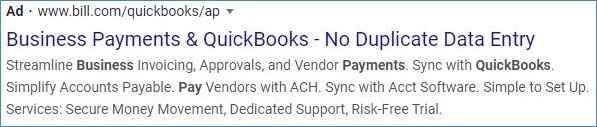
You can see on the bottom line of this listing that services include money movement, support, and a risk-free trial. Tags like these make it easy for search engines to classify what sort of products and services are offered. With this information right in the listing, potential customers can easily see whether you offer the service they’re looking for.
FinancialService Example:
<script type="application/ld+json">
{
"@context": "https://schema.org",
"@type": "FinancialService",
"name": "Finly",
"url": "https://www.finlyapp.com",
"logo": "https://www.finlyapp.com/logo.png",
"description": "Online financial planning and investment management.",
"serviceType": "Robo-advisor, Retirement Planning, Investment Management",
"areaServed": {
"@type": "Country",
"name": "United States"
},
"availableChannel": {
"@type": "ServiceChannel",
"serviceUrl": "https://www.finlyapp.com/contact"
}
}
</script>
Leverage Schema Markup Today
Schema markup helps search engines and AI systems understand your content and surface it as the most relevant and reliable answer. If your structured data is incomplete or missing, you’re not invisible, but you are easier to overlook.
If you’re ready to make your site future-proof get in touch for an intro call.




