It’s 2025. Your business not only needs a website, but it needs one that can accommodate robust, aggressive search engine optimization (SEO).
We know that SEO is the secret sauce for a filled inbound pipeline, rich with organic, high-quality leads. But what does it take (technically speaking) for your business’ website to actually facilitate this calibur of SEO work? You need to choose the perfect-fit content management system, or CMS. And in this CMS comparison guide, we’re breaking down all of the top options, and how they influence your ability to achieve your SEO dreams.
What Exactly is a CMS?
It’s likely you know what a CMS is, even if you’re not sure if you know what it is. If you’ve heard of WordPress, HubSpot, SquareSpace, or Wix, or have ever dabbled with a website builder, then you’ve encountered some of the top CMS’s on the market today.
Let’s break it down: a content management system is the technical term for the software solution that allows you to create, modify, and organize content on a website. It neatly packages all of the bells and whistles you need to have a website, organizing these features in a centralized hub.
Now, a CMS isn’t the only solution for creating a website: you can also build one from scratch, using lines of code, as developers and coders do. But most laypeople don’t want to tango with lines of advanced code, which requires you to create and update your code line by line (while ensuring nothing is broken).
Instead, many businesses choose to use one of the top CMS’s, which allow users (even ones with rudimentary web-based knowledge), to build and manage their website.
The SEO + CMS Equation
Your CMS plays a major role in your ability to leverage SEO to attract inbound traffic, because it influences the way you build and maintain your site, and how you monitor your SEO efforts.
Remember, data shows us that 60% marketers say inbound marketing is their highest quality source of leads, while nearly the same amount of B2B marketers say SEO gives more leads than any other marketing avenue.
Today’s leading CMS’s are extremely advanced and user-friendly. With their capabilities, you definitely don’t need to be a coder to build a website that drives SEO traffic. Some of these CMS’s feature drag-and-drop blocks, where you can easily add elements such as add titles, headings, images, and change colors and formatting. You can also create templates, manage media effectively, and integrate plugins and tools.
While we’ll get into the nitty-gritty later of the features of these systems in this CMS comparison guide, it’s important to bring them up, so we can understand how a CMS works hand-in-hand with SEO.
What do I mean? Here are just some of the ways your CMS facilitates SEO outcomes:
1. Content creation & editing is accessible
Your CMS allows users to create and edit content easily, and supports different types of content, such as text, images, videos, and more. This means you can easily produce keyword-rich content, which ticks all of the boxes when it comes to technical SEO and on-page optimizations.
2. There are SEO-specific features in place
Many of the features in CMS’s support SEO best-practices. For example, you can customize URLs and meta tags, easily drop in headings, and build a site architecture that makes sense. You can also usually integrate your CMS with SEO plugins and tools which enhance search engine visibility and outcomes.
3. They’re beginner-friendly
As I mentioned, with many of the CMS options available, you don’t really need any technical experience to get your site and blog up and running. This makes CMS’s particularly useful for a small business owner or someone looking to have a basic website, because it’s easy to set up and maintain.
4. They provide you with user management controls
It’s very likely you don’t want to be the sole person running your business’ website. With a CMS, you can give different users role-based access, and assign different levels of permissions to users based on their responsibilities. This means you can allow freelancers, a marketing agency, or internal staff members to access and update your website and blog.
5. There are failsafes in place
CMS’s have some excellent systems in place to make your life easier. You can create and use templates that you know convert well for SEO, manage multimedia (such as images, video, and audio), and track changes and revisions to different versions.
Should You Use a CMS?
A CMS is a great option for many folks, but it’s not universally the top choice. To determine if you should likely use a CMS, consider the following.
A CMS is likely great for you if:
- You want to customize your SEO strategy.
- You want to easily publish website and blog content, do on-page optimizations, and do technical SEO.
- You have a small or medium-sized website (keep in mind the fact that large websites usually have millions of pages).
- You want the ability to monitor versions, users, templates, and media.
A CMS might not be great for you if:
- You need to access or change the codebase of your website.
- Your website has hundreds of thousands (or millions) of pages, you have sites in multiple countries or subdomains, or a site with very advanced functionality. If this is the case, you can likely still use a CMS, but only certain CMS’s can support these needs (I’ll clarify which ones later).
Ultimately, we consider a CMS to be the right choice for about 90% of the sites online, and with today’s tools, you’ll have more than enough capabilities to do all of the things you need for a website that’s an SEO powerhouse.
Key SEO Features to Look for in a CMS
We’re going to break down each leading options later on in this CMS comparison guide, but generally speaking, here are some key features you should look for which can help you tackle your SEO needs:
1. Easy, customizable page creation & editing
This might include “blocks” or drag-and-drop editing, versions, templates, and other features which help you seamlessly create and edit pages.
2. Mobile-friendly design
Mobile-responsiveness and design is a consideration for how Google ranks content, and your CMS should automatically churn out a mobile version of your website, alongside the desktop version. Keep in mind, 63% of searches today are conducted on a mobile device.
3. Technical SEO management
From URL structure to metadata (header tags, title tags, meta descriptions), your CMS should give you the ability to hit all of your technical SEO checkpoints. Your CMS should also allow for site structure, speedy load times, and XML sitemaps.
4. Easy-to-integrate SEO plugins
SEO plugins can often be a differentiator: not every CMS has the same access to plugins, and they can be a gamechanger for managing and monitoring SEO. That’s why it’s important to understand the full capabilities of a CMS before choosing one, and selecting one that gives you robust plugin options.
5. Analytics tools
Your CMS should give you a comprehensive overview of your website analytics, such as metrics involving traffic, pages, and keywords. Many leading CMS options include a dashboard, which can help you monitor this key data.
Tips for Choosing the Right CMS for SEO
How can you decide which CMS is right for you, and which one will help you best accomplish your SEO goals? Here are some best practices for choosing the right CMS for your SEO goals:
1. Understand where you are today, and where you want to go
In order to choose the right CMS, you need to have an excellent grasp on your current SEO status, and what your future SEO goals are. Are you looking for more inbound traffic, more brand awareness, or improved organic-sourced revenue? How are you currently faring when it comes to SEO: do you have pages ranking for your most desireable terms, or do you feel like you’re facing an uphill battle with Page One breakthroughs?
You also need to understand what your current web capabilities are: are you starting from scratch with a brand new website, or do you already have an established site which you’re looking to improve upon?
Ultimately, consider the scalability of your CMS to accommodate future growth in content, traffic, and functionality. Also, ensure your CMS can adapt to the evolving needs of your website, without requiring a complex migration.
2. Start with a tactical SEO strategy
Your SEO strategy can help inform your CMS choice. If you’re handling your SEO efforts in-house, who will be at the helm, and what is their experience level? If you want to outsource, will you be working with coders, a marketing company, or both? And lastly, what will your SEO strategy entail? For example, if you want to post blogs, what capabilities does your CMS have when it comes to written content?
Developing your SEO strategy first can enable you to work backwards, ultimately selecting a CMS that supports all of your needs and aligns with your SEO goals.
3. Assess the user interface
Each CMS comes with its own user interface, and it’s important to select one that supports your needs. For example, if you’re looking for a more beginner-friendly solution, you should look for a CMS that’s intuitive, easy-to-use, and which facilitates efficient content creation and SEO optimization. If you’re seeking a more advanced option, you might choose a more technically complex CMS.
4. Consider SEO plugins and other tools
As I touched on earlier, SEO plugins and other tools can vary greatly between different CMS’s, and it’s important to consider these factors when deciding on a CMS. Evaluate the library of tools available and what they can do for you, and assess them against what other CMS’s have to offer. Also, if your website is an ecommerce site, ensure that your CMS supports integration with ecommerce-specific tools and systems.
5. Evaluate performance optimization features
From page speed to mobile responsiveness, there are many performance elements which play a role in SEO outcomes. Before selecting a CMS, evaluate it for its ability to assist you with performance optimization. For example, confirm your CMS prioritizes mobile responsiveness, and that it’ll also create a mobile-friendly website.
Top CMS Platforms to Choose From
Now that you know what a CMS is, how it plays a role in SEO, and how to select the right CMS for your business, here is our CMS comparison guide of the best options to choose from, to help you achieve your SEO goals.
1. WordPress
WordPress is our top choice of CMS in most cases, especially when it comes to SEO, and for several reasons. Personally, I find WordPress to be the best option because there is an abundance of easy plugins to use, enabling anyone to ensure that all of the essential SEO best practices are met, and that everything is up-to-date and optimized.
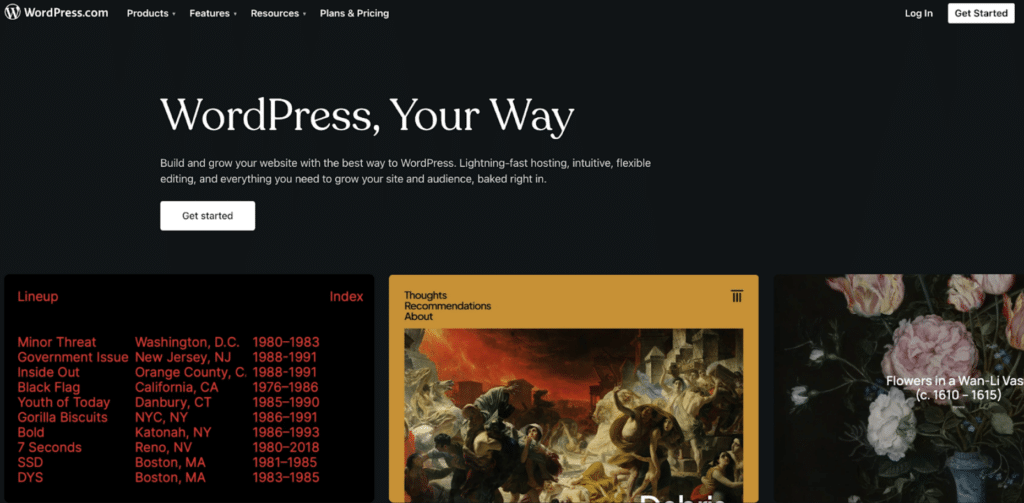
Overall, we find WordPress to be the best for most sites because it gives you complete control over the hosting, codebase, and functionality. You have optimal control over your site and SEO performance, especially once you’ve gotten your operations and content production off-the-ground.
However, WordPress can sometimes have a steep learning curve for users, and it can definitely be frustrating for users to maintain it if they don’t have any experience / they don’t want to put in the work to become proficient at it.
WordPress also is one of the three options on this list that Ken Marshall, Chief Growth Officer of RevenueZen, says supports “the kind of customization needed for an advanced SEO strategy,” with the other two being Webflow and CMS Hub. If you want to access or change the code base, or if your site is in multiple countries/subdomains, or you have really advanced functionality, then you’ll likely want to stick to one of these three options.
2. CMS Hub
CMS Hub by HubSpot is another leading option, and it says it’s a “content management software that’s flexible for marketers, powerful for developers, and gives your customers a personalized, secure experience.” It has drag-and-drop editing, AI content assistant, SEO recommendations, personalization, and ecommerce tools.
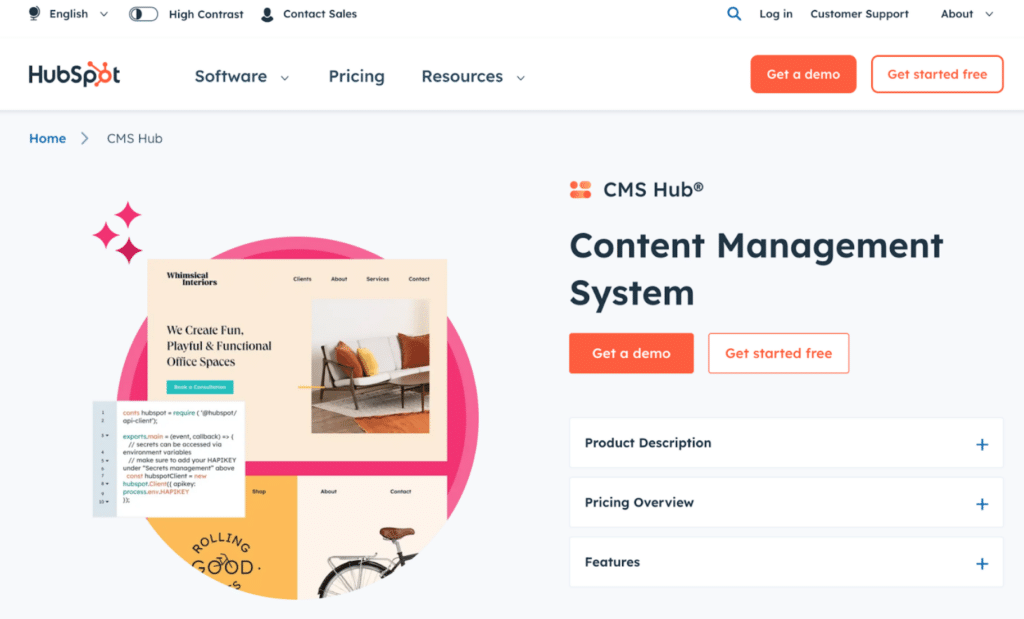
We’ve found that CMS Hub, aside from being an overall comprehensive CMS, is typically the best option for integrating marketing automation and customer success functionality on top of just having a website (chat, payments, email marketing, etc).
While publishing content and PLOs is very straightforward, there are some potential downsides when it comes to technical SEO. We’ve found that there’s a lack of control when it comes to certain aspects of the code, page load performance optimization, and some aspects of programmatically updating content once you hit a certain scale.
3. Webflow
Webflow says it’ll allow you to “build with the power of code, without writing any,” and that you can “take control” of code in a visual format. Essentially, you design the site, and Webflow generates a code for you. It supports complex animations, scroll-based interactions, and you can “drag in unstyled HTML elements to build exactly what you want.
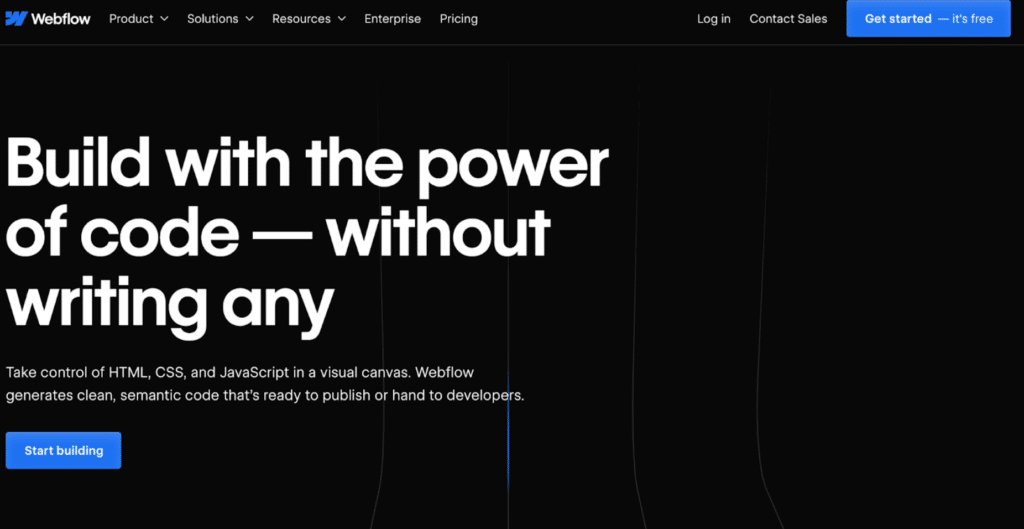
Ultimately, we’ve found that Webflow is usually the best option for web developers and engineers.
4. Squarespace
Squarespace calls itself a “website builder,” and you start with a “designer website template,” which then you can customize. It’s a fairly accessible system, designed to be user friendly, but it might lack some of the more precise customization options. Both Squarespace, and the next option Shopify, are our top choices if you’re going to be handling transactions. In our opinion, Squarespace has much more sleek and visually appealing templates for the site, and the drag and drop page builder is a little more intuitive.
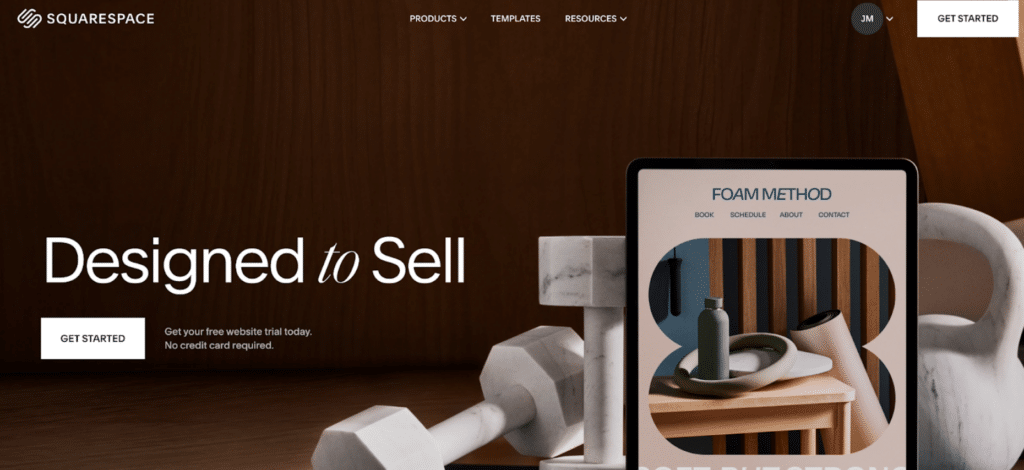
5. Shopify
Another excellent choice if you’re going to be handling transactions, Shopify has a few differentiators from Squarespace, and it’s definitely the most commerce-forward platform. Shopify brands itself as the choice for entrepreneurs of all levels, and says it supports millions of merchants around the world.
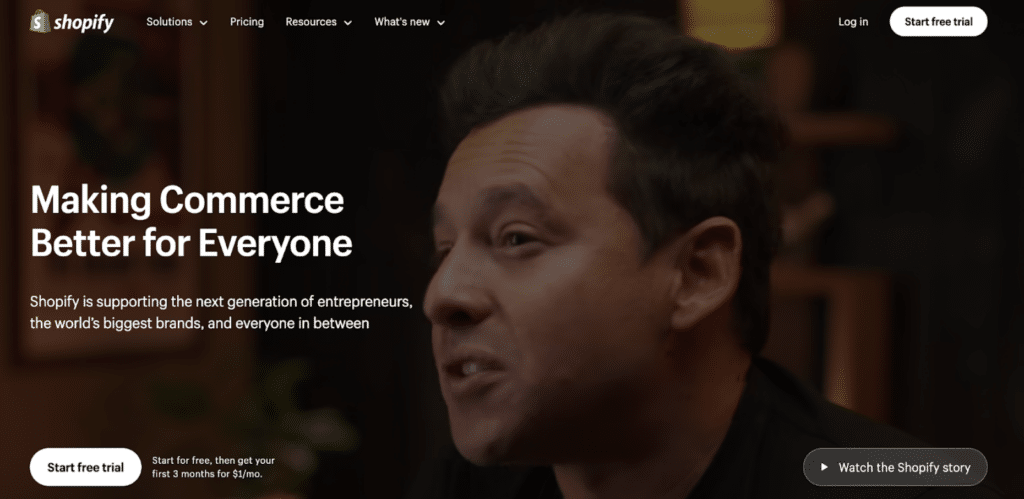
The main differences between Shopify and Squarespace are twofold: firstly, you can edit all of the code in Shopify, and second, it’s got a lot of apps to extend functionality in the web store.
6. Wix
Overall, Wix is a strong contender as a CMS, and while it’s at the bottom of this list, it’s a formidable option to the other top choices. When it comes to Wix, Ken says, “Wix has come a long way in terms of the degree of control you have over SEO related features. It’s completely possible to perform well in search with Wix these days.”
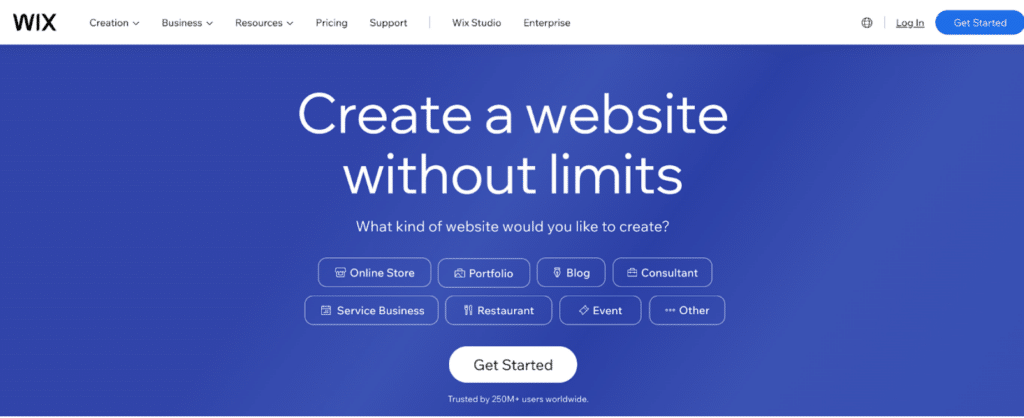
Wix has many of the standard elements of an easy-to-use CMS, and it’s best for non-technical owners or teams who want their hosting and CMS in one place, with simple and straightforward functionality. The only major limitations have to do with more advanced technical SEO related implementations and there isn’t a strong network of functionality extension through plugins (such as with WordPress). I’ve had a tough time myself dealing with plugins with Wix.
While there are plenty of other options for a CMS out there, it’s likely a good idea to stick with one of these top options, and I’d advise against using a lesser-known choice.
Ken and I are in agreement: lesser-known CMS’s have a smaller community of support, they are often limited in ways you can’t foresee until the problem arises, and you have less control over the backend / your code base.
Don’t Lock in a CMS Without RZ
This CMS comparison guide covers the basics, but as you can see, actually selecting, deploying, and succeeding with a CMS requires a comprehensive understanding of SEO, and for your SEO strategy to be locked in. Whether you’re looking to use a CMS for the first time or want to migrate from your current system to a new CMS, you should make your choice with SEO in mind. And for that, you should talk to us.
Here at RevenueZen, we help brands generate a sustainable inbound pipeline, and can help you break your previous record of organic-sourced revenue growth. From SEO for startups to B2B SaaS SEO, we’ve got the expertise and depth of knowledge to help you succeed with SEO, no matter what your choice of CMS is.
Interested in partnering with us? Let’s talk.




